Today’s Software
- Stayfocused: stay focused by hiding windows and setting wallpapers
- Free Editor: edit virtually any file under the sun
- Direct YouTube Downloader: a shady-feeling YouTube downloader
Subscribe to our Windows section to never miss an article: RSS Feed | E-mail
About Windows Software of the Day
Windows has hundreds of thousands of programs. Because of this great volume and lack of a central store, software discovery (aka finding new and useful programs) is extremely difficult. With our Windows Software of the Day initiative, dotTech aims to change that. Everyday we post three programs, allowing our readers to discover new software, daily. Enjoy! [Subscribe to our Windows section to never miss an article: RSS Feed | E-mail]
Developers: Click here to get your apps featured here!
dotTechies: Want to see an app on here? Send us a tip!
Software for July 23, 2012
Stayfocused
 It’s time to write Windows Software of the Day. I’ll just–ooh, look an email! Ok, that’s taken care of, now it’s time to–look, new items in my RSS feeds!
It’s time to write Windows Software of the Day. I’ll just–ooh, look an email! Ok, that’s taken care of, now it’s time to–look, new items in my RSS feeds!
Stay focused! Stayfocused is a program that can help you do just that. You add various activities you need to be focused to do, and it lets you open specific files, open websites, hide windows, and even go so far as to set your wallpaper. This can help if you’re getting distracted by that one little email notification that keeps popping up and if you need something motivational as your desktop background.
Its ability to set tasks a day in advance helps to keep you organized. Stayfocused is overall quite a nice program, and its configurability is useful as well.
Price: Free!
Version discovered: v2.0.0
Supported OS: Windows unknown
Download size: 2.5MB
VirusTotal malware scan results: 0/42
Portability: Requires installation
[via Ghacks]
Free Editor
 Looking for an everything-editor? While there’s no program that can edit every file in the world, Free Editor certainly gets close. It can edit office documents (DOC, XLS, PPT, DOCX, PPTX, and more), image files (JPG, ICO, GIF, PSD, MBP, PNG, and more), and many, many more.
Looking for an everything-editor? While there’s no program that can edit every file in the world, Free Editor certainly gets close. It can edit office documents (DOC, XLS, PPT, DOCX, PPTX, and more), image files (JPG, ICO, GIF, PSD, MBP, PNG, and more), and many, many more.
If you’re interested in a full list of available filetypes, you can see the list on Free Editor’s support page. It only supports basic editing, but that’s more than enough for most people: in documents, you can modify font, make tables, work with Excel sheets, and more; in images, you can rotate, crop, resize, blur, and apply other simple effects.
Free Editor has support for almost every format under the sun, and with that comes a relatively hefty filesize. It’s not too bad, however, considering once you’ve got Free Editor installed, you really don’t need programs for basic document editing, image editing, and more.
Price: Free!
Version Discovered: v2.0.1.0
Supported OS: Windows XP+
Download size: 34.8MB
VirusTotal malware scan results: N/A — file too big
Portability: Requires installation
[via AddictiveTips]
Direct YouTube Downloader
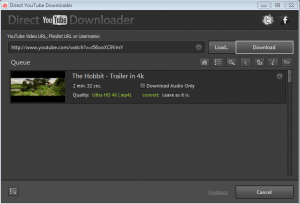 Looking for a way to download multiple YouTube videos at the same time? Direct YouTube Downloader claims to have you covered, offering the ability to download any format YouTube has available and even extract the audio.
Looking for a way to download multiple YouTube videos at the same time? Direct YouTube Downloader claims to have you covered, offering the ability to download any format YouTube has available and even extract the audio.
When installing Direct YouTube Downloader, be very careful. It comes bundled with the evil Babylon Toolbar. After unchecking the toolbar, the homepage, and the search engine, you will be prompted to set your homepage, search engine, and toolbar all over again. Click Cancel on the prompt after the toolbar screen. Worse yet, you’ll be prompted to install another toobar… and then Babylon again.
It also requires you to give it administrative access to your computer every time you run it, which if you think about it, should not be necessary for a video downloading program. In conclusion, Direct YouTube Downloader seems like a nice program if you look at only a few screenshots, but if you too closely, you’re going to see cracks in the finish.
Price: Free!
Version Discovered: v1.5
Supported OS: Windows unknown
Download size: 155KB
VirusTotal malware scan results: 3/42
Portability: Requires installation
Direct YouTube Downloader homepage
[via Lifehacker]
dotTechies: We have tested all the software listed above. However, Windows Software of the Day articles are not intended as “reviews” but rather as “heads-up” to help you discover new programs. Always use your best judgement when downloading programs, such as trying trial/free versions before purchasing shareware programs, if applicable.

 Email article
Email article



