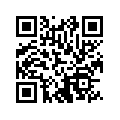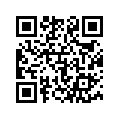Today’s Apps
- SwipePad: quick access to 12 apps with just a swipe
- Mint: access your personal finance on the gp
- SMS Popup: get popups with new texts
Subscribe to our Android section to never miss an article: RSS Feed | E-mail
About Android Apps of the Day
Android has over 450,000 apps. With so many apps out there, app discovery (aka finding new and useful apps) is extremely difficult. With our Android Apps of the Day initiative, dotTech aims to change that. Everyday we post three apps, allowing our readers to discover new apps, daily. Enjoy! [Subscribe to our Android section to never miss an article: RSS Feed | E-mail]
Developers: Click here to get your apps featured here!
dotTechies: Want to see an app on here? Send us a tip!
Apps for July 23, 2012
SwipePad
 Want quick access to your favorite apps? With SwipePad, they’re literally a swipe away!
Want quick access to your favorite apps? With SwipePad, they’re literally a swipe away!
After installing and setting up SwipePad, you’ll be able to swipe in from the side of your screen directly to one of twelve panels. These panels can hold apps, contacts, settings, and more, and since your screen (probably) has four corners, you can have up to four sets of twelve apps.
As you can see in the video below, it’s incredibly quick and smooth as well:
Overall, if you’re looking to quickly move between apps, widgets, or contacts, SwipePad is almost a must.
Price: Free!
Requires: Android 2.1+
Download size: 720KB
Mint
 How much is in your bank accounts? It might take you a while to log into your bank account’s website, go to your account, and see how much is in it. With Mint, that entire experience would only take seconds. Mint is the next generation of bank account management, and is entirely free to use.
How much is in your bank accounts? It might take you a while to log into your bank account’s website, go to your account, and see how much is in it. With Mint, that entire experience would only take seconds. Mint is the next generation of bank account management, and is entirely free to use.
Mint puts all of your accounts from various banks and credit unions in one place, so you don’t have to log in to multiple places to check your various accounts. You can easily track your spending and create a budget, and get email or text alerts when you have upcoming bills, fees, low balances, or even unusual activity.
I’ve been using Mint for about a month now, and it’s quite a useful app/webapp. You can check your balance from anywhere and at any time, and get recommendations based on how you spend.
Price: Free!
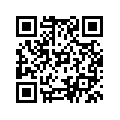
Version discovered: Various
Requires: Various
Download size: Various
SMS Popup
 It’s hard to tell when you’ve gotten a new text message unless you happen to catch your notification bar wheeling around. If only you had some sort of popup that told you when you received a new text message… you could call it… SMS Popup!
It’s hard to tell when you’ve gotten a new text message unless you happen to catch your notification bar wheeling around. If only you had some sort of popup that told you when you received a new text message… you could call it… SMS Popup!
SMS Popup provides quick access to reading your new text messages, and the ability to reply to them or delete them. You can even get your messages read aloud to you using your phone’s text-to-speech and reply back to them using voice recognition.
SMS Popup also allows special notifications, including sounds, vibrations, notification icons, and even control over your device’s LED light if available.
Overall, SMS Popup is a great program for anyone who seeks greater control over their text message notifications or feels the current notification system is lacking.
Price: Free!
Requires: Various
Download size: Various
dotTechies: We have tested all the apps listed above. However, Android Apps of the Day articles are not intended as “reviews” but rather as “heads-up” to help you discover new apps. Always use your best judgement when downloading apps, such as trying trial/free versions before purchasing paid apps, if applicable.

 Email article
Email article