Today’s Software
- Framecaster: manage and upload videos to the web
- Webcam Effects: Add tons of goofy effects to your webcam image
- AltMove: manipulate windows with keyboard+mouse combos
Subscribe to our Windows section to never miss an article: RSS Feed | E-mail
About Windows Software of the Day
Windows has hundreds of thousands of programs. Because of this great volume and lack of a central store, software discovery (aka finding new and useful programs) is extremely difficult. With our Windows Software of the Day initiative, dotTech aims to change that. Everyday we post three programs, allowing our readers to discover new software, daily. Enjoy! [Subscribe to dotTech to never miss an article: RSS Feed | E-mail]
Developers: Click here to get your apps featured here!
dotTechies: Want to see an app on here? Send us a tip!
Software for July 31, 2012
Framecaster
 Managing those thousands of hours of videos you may have accidentally collected over the years can be a total pain and hassle. With Framecaster, you can tag them and upload them to both YouTube and Facebook.
Managing those thousands of hours of videos you may have accidentally collected over the years can be a total pain and hassle. With Framecaster, you can tag them and upload them to both YouTube and Facebook.
With Framecaster, you must first import your videos. This can take quite some time on a slow machine–several minutes per video if your computer is really bad. However, after that first hurdle, you’re nearly there. You can then add tags to videos to help categorize them, and when you’re all done, search inside the videos using your newly created tags. You can also create new videos using the webcam.
Framecaster allows you to upload the videos to both Facebook and YouTube. After logging in, it’s quite easy to upload them. If you’re looking for a free, installable video library manager, Framecaster is the tool for the job.
Price: Free!
Version discovered: unknown
Supported OS: Windows XP+
Download size: 4.4MB
VirusTotal malware scan results: 0/41
Portability: Requires installation
[via AddictiveTips]
Webcam Effects
 Looking for a goofy way to spend a few minutes on your computer? With Webcam effects, you can go from a perfectly normal human being to a Na’vi in space with an Argentinian flag next to you just because you dared turn on your webcam.
Looking for a goofy way to spend a few minutes on your computer? With Webcam effects, you can go from a perfectly normal human being to a Na’vi in space with an Argentinian flag next to you just because you dared turn on your webcam.
When installing Webcam Effects, it comes bundled with quite a bit of adware. Please read all installation pages carefully before proceeding each step of the install. After installation, you can just open up the program. You might want to change the source of your “webcam” to either a video or a still image, which you can do with the source tab, or you can skip straight to funnyfying.
Webcam Effects lets you add a multitude of effects. There’s masks such as the Na’vi shown above and various other movie characters, backgrounds such as space, frames, avatars, objects, and more. You can add the date and time to your snapshot, and even custom images.
After you’re done, Webcam Effects lets you save a snapshot from the Snapshot tab. It’s quite a heavy program, and is perhaps something that would be best left to a webapp, but it’s still quite nice and goofy on your computer.
Price: Free!
Version Discovered: v1.1.0.3
Supported OS: Windows unnown
Download size: 41.7MB
VirusTotal malware scan results: file too big
Portability: Requires installation
[via AddictiveTips]
AltMove
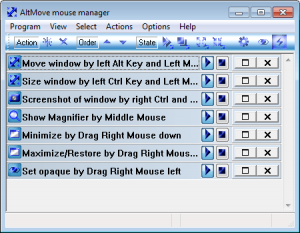 Looking for a program that lets you manipulate windows with a combination of the keyboard and the mouse? It’s no beauty queen, but AltMove may be the program you’re looking for.
Looking for a program that lets you manipulate windows with a combination of the keyboard and the mouse? It’s no beauty queen, but AltMove may be the program you’re looking for.
AltMove supports several of the usual window manipulation program features. You can change opacity, minimize, maximize, and even take screenshots of windows with a combination of your keyboard and mouse.
For instance, want to set the opacity of a window? By default, you can do that just by holding the right mouse button down and dragging across the top of the window. You can take a screenshot by holding right control and left clicking.
AltMove is a fully-featured but quite ugly window managing app that lets you rule with a combination of both keyboard and mouse. If you’re looking for such a program, it’s definitely worth a shot.
Price: Free!
Version Discovered: v2.1.7.1
Supported OS: Windows unknown
Download size: 384KB
VirusTotal malware scan results: 0/41
Portability: No installation required!
[via AddictiveTips]
dotTechies: We have tested all the software listed above. However, Windows Software of the Day articles are not intended as “reviews” but rather as “heads-up” to help you discover new programs. Always use your best judgement when downloading programs, such as trying trial/free versions before purchasing shareware programs, if applicable.

 Email article
Email article



