Today’s Software
- MultiLoader: download multiple videos at once
- SubiT: download subtitles from context menu
- Quick Clean: clean up junk files
Subscribe to dotTech to never miss an article: RSS Feed | E-mail
About Windows Software of the Day
Windows has hundreds of thousands of programs. Because of this great volume and lack of a central store, software discovery (aka finding new and useful programs) is extremely difficult. With our Windows Software of the Day initiative, dotTech aims to change that. Everyday we post three programs, allowing our readers to discover new software, daily. Enjoy! [Subscribe to dotTech to never miss an article: RSS Feed | E-mail]
Developers: Click here to get your apps featured here!
dotTechies: Want to see an app on here? Send us a tip!
Software for August 7, 2012
MultiLoader
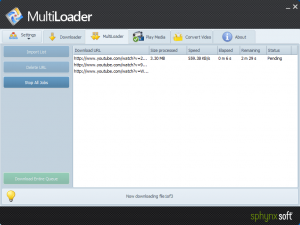 There are a thousand ways to download YouTube videos, but until now, there was not a single good way to download multiple videos at once. MultiLoader takes this problem face on and wins: its easy to use interface allows you to efficiently download multiple videos without much hassle.
There are a thousand ways to download YouTube videos, but until now, there was not a single good way to download multiple videos at once. MultiLoader takes this problem face on and wins: its easy to use interface allows you to efficiently download multiple videos without much hassle.
When you copy a video link, MultiLoader will notify you that it can download the video. It supports many services, including of course YouTube, Vimeo, and DailyMotion. You can then start downloading immediately, or add the files to a list of videos to download.
MultiLoader also comes with a built-in video converter, allowing you to take videos you either just downloaded or otherwise had on your computer and convert them into the format of your choice. Format selection isn’t a problem, as it supports a large handful of all the popular formats. This is great for downloading videos to put onto specific devices, such as moving a video interview onto an iPod Shuffle, or downsizing an HD video for an iPod classic.
If you’re looking for a video downloader, MultiLoader is quite the beast. It supports downloads, conversions, playback, and anything else you could want with your videos.
Price: Free!
Version discovered: v1.0.0.1
Supported OS: Windows XP+
Download size: 10.5MB
VirusTotal malware scan results: 0/42
Portability: Requires installation
[via AddictiveTips]
SubiT
 Parlez-vous espagnol? Non? Pouvez-vous lire l’espagnol?
Parlez-vous espagnol? Non? Pouvez-vous lire l’espagnol?
If you’re having a hard time hearing or understanding a movie, you should consider using subtitles. They’re also great if you can read a language, but are still working on listening comprehension, as you can read the subtitles while hearing the audio. However, many movie files don’t come with subtitles, which can be very annoying. SubiT is a free program that lets you download the subtitles once stripped from the movie.
SubiT works best with a video player that supports subtitle files, obviously enough. You search for the movie you have, and are presented with a list of choices. Select the exact movie on the left, and you’ll be treated to a barrage of subtitle options on the right. You can pick any one at random, as they’re all generally correct. They’re very quick downloads, as they’re simple text files, and are soon ready to be loaded up into your video player.
Overall, SubiT fills in an oft-hated hole in online movie watching. If you’re looking for subtitles, it’s a great way to get them.
Price: Free!
Version discovered: v2.0.1
Supported OS: Windows; Linux
Download size: 9.9MB
VirusTotal malware scan results: 0/39
Portability: Requires installation
[via AddictiveTips]
Quick Clean
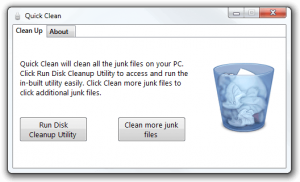 Is your computer out of space?
Is your computer out of space? I told you not to build it on Mars. With Quick Clean, you can easily wipe away the unneeded junk files and run Windows’ disk cleanup utility.
Quick Clean is a very, very simple program consisting of two buttons, a body of text, an image, and an about screen. The first button lets you run Windows’ built-in disk cleanup utility, while the second is a custom filter designed to get rid of leftover junk files. Here’s a list of files that will be destroyed:
*.tmp, *.temp, *.chk, *.old, *.gid, *.nch, *.wbk, *.fts, *.ftg, *.$$$, *.err, *.—, *.~*, ~*.*, *.??$, *.___, *.~mp, *._mp, *.prv, *.sik, CHKLIST.MS, *.ilk, *.aps, *.mcp, *.pch, *.$db, *.?$?, *.??~, *.?~?, *.db$, *.^, *._dd, *._detmp, 0*.nch, chklist.*, mscreate.dir, *.diz, *.syd, *.grp, *.cnt and *.~mp.
As you may be able to see, Quick Clean kills temp files with great ease. It’s a very fast program, and is very easy to use. If you’re looking for an emergency way to clear some space, Quick Clean is definitely worth a try.
Price: Free!
Version discovered: v1.0
Supported OS: Windows Vista+
Download size: 61KB
VirusTotal malware scan results: 1/44
Portability: No installation required!
[via The Windows Club]
dotTechies: We have tested all the software listed above. However, Windows Software of the Day articles are not intended as “reviews” but rather as “heads-up” to help you discover new programs. Always use your best judgement when downloading programs, such as trying trial/free versions before purchasing shareware programs, if applicable.

 Email article
Email article



