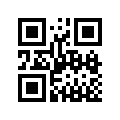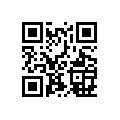Today’s Apps
- America’s Economy: keep track of the American economy from your tablet or phone
- Boot Animations: customize your device with a new boot animation!
- Android HiFi: play music from iTunes and iOS devices through AirPlay
Subscribe to dotTech to never miss an article: RSS Feed | E-mail
About Android Apps of the Day
Android has over 450,000 apps. With so many apps out there, app discovery (aka finding new and useful apps) is extremely difficult. With our Android Apps of the Day initiative, dotTech aims to change that. Everyday we post three apps, allowing our readers to discover new apps, daily. Enjoy! [Subscribe to dotTech to never miss an article: RSS Feed | E-mail]
Developers: Click here to get your apps featured here!
dotTechies: Want to see an app on here? Send us a tip!
Apps for August 13, 2012
America’s Economy
 Are you an American worried about the current state of our economy? The US Census Bureau has taken heed to your worries, and rather than fixing the economy, has released an app that lets you monitor the economy from your armchair.
Are you an American worried about the current state of our economy? The US Census Bureau has taken heed to your worries, and rather than fixing the economy, has released an app that lets you monitor the economy from your armchair.
This app displays 16 indicators from various departments, including the Census Bureau, the Bureau of Labor Statistics, and the Bureau of Economic Analysis. You’ll be able to see the latest updates on everything from homeownership rates to the latest unemployment statistics. It’s not an Android-native app, meaning you can’t take advantage of your device’s intents and sharing features, but if you really want to, you can share any data to Facebook, Twitter, or through email.
America’s Economy is both tablet and phone optimized, but don’t get too excited about installing it on your 7″ tablet. Whoever designed this app decided to make only the phone version available for 7″-tablet users. Overall, if you’re wanting to get an overarching view of the economy using officially released statistics, this app will help you in your endeavour.
Price: Free!
Requires: Android 2.2+
Download size: 10MB
Phone version | Tablet version
Boot Animations
 Are you looking to turn your Android phone into a Droid phone? Do you want to have Super Mario play as you turn on your device? Boot Animations are a fun thing to play with, and the free Boot Animations app lets you automatically download and install boot animations, or easily install your own.
Are you looking to turn your Android phone into a Droid phone? Do you want to have Super Mario play as you turn on your device? Boot Animations are a fun thing to play with, and the free Boot Animations app lets you automatically download and install boot animations, or easily install your own.
Boot Animations has quite a fun collection of animations to try. You can start off with the original Droid, or perhaps the Samsung Conquer 4G. You can download boot animations that belong on any number of devices, but really, the fun is in the real custom boot animations. You can have a Superman logo, a dancing Android, or anything else your heart desires.
The free version is rather limited. You can’t see previews of your boot animations before applying ythem, as that’s actually available as a $0.99 in-app purchase. If you’re looking to set this GIF as your boot animation, the automatic process will be another $0.99. There’s also randomization, allowing you to get a new, random boot animation every time you turn on your device, which is another $1.50, and the ability to remove ads for $0.99. If you want multiple options, you can opt to instead unlock all features with a one-time $2.99 upgrade.
If you’re itching to have something other than your default carrier boot animation, Boot Animations is a free app that’ll let you apply anything you want. It’s free, with in app purchases, and available on Google Play today.
Price: Free with in-app purchases
Requires: Android 1.6+
Download size: 1.7MB
Boot Animations on Play Store | Requires root
[via AddictiveTips]
Android HiFi
 Are you an Apple fanatic who for some reason owns an Android phone? If so, you’ve probably never been able to fully utilize AirPlay. Now, you can: with Android HiFi, you can play music or podcasts from your computer, your iPad, your iPhone, or your iPod touch through your Android device’s speakers. It’s revolutionary!
Are you an Apple fanatic who for some reason owns an Android phone? If so, you’ve probably never been able to fully utilize AirPlay. Now, you can: with Android HiFi, you can play music or podcasts from your computer, your iPad, your iPhone, or your iPod touch through your Android device’s speakers. It’s revolutionary!
Android HiFi is a fairly well-designed app. It won’t win any design awards, but it automatically lets you change the delay to account for other AirPlay devices not necessarily being in sync with it, and it will automatically mute the audio when you have an incoming call, and turn it down when you unplug your headphones or disconnect your bluetooth headset.
If you’re looking for an AirPlay-compatible way to stick it to the man, there’s really no better app than Android HiFi. It’s free, and uses a backwards-engineered version of the AirPlay protocol, and is available now for 100% free on Google Play.
Price: Free!
Requires: Android 2.2+
Download size: 213KB
[via AddictiveTips]
dotTechies: We have tested all the apps listed above. However, Android Apps of the Day articles are not intended as “reviews” but rather as “heads-up” to help you discover new apps. Always use your best judgement when downloading apps, such as trying trial/free versions before purchasing paid apps, if applicable.

 Email article
Email article