Today’s Software
- DiskSavvy: analyze disk usage with nice charts
- DiskCheckup: be warned! Check the SMART data on your hard drives to check for possible failures
- Kindle: read your ebooks from the comfort of your Windows 8 computer or tablet
Subscribe to dotTech to never miss an article: RSS Feed | E-mail
About Windows Software of the Day
Windows has hundreds of thousands of programs. Because of this great volume and lack of a central store, software discovery (aka finding new and useful programs) is extremely difficult. With our Windows Software of the Day initiative, dotTech aims to change that. Everyday we post three programs, allowing our readers to discover new software, daily. Enjoy! [Subscribe to dotTech to never miss an article: RSS Feed | E-mail]
Developers: Click here to get your apps featured here!
dotTechies: Want to see an app on here? Send us a tip!
Software for August 19, 2012
DiskSavvy
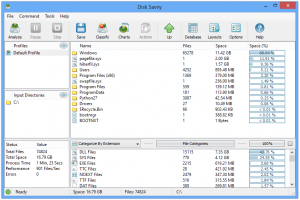 Do you really, really enjoy mapping out your hard drive, and find yourself wanting more than yesterday’s JDiskReport can offer? Try DiskSavvy, a useful little program that can automatically, very quickly, tell you the biggest folders and files on your computer.
Do you really, really enjoy mapping out your hard drive, and find yourself wanting more than yesterday’s JDiskReport can offer? Try DiskSavvy, a useful little program that can automatically, very quickly, tell you the biggest folders and files on your computer.
DiskSavvy is in fact a little different than JDiskReport. DiskSavvy offers the ability to sort by more than just folder/file size: you can show the file extensions taking up the most space, for example, or even by date created. It also does the fancy pie and bar charts that JDiskReport does, but doesn’t offer interactivity. Instead, you can choose from the wide array of display options found in the sort menu: your chart can be creation date, number of files per directory, or whatever you want.
If you’re looking for more features, there’s the measly $10 Pro version, which among other things, allows you to analyze specific file types. You also gain the ability to scan more and larger files. Overall, DiskSavvy is a nice disk mapping tool, and if you’re interested in generating nice charts and sorting by whatever you desire, it’s the perfect tool for you.
Price: Free with $10 Pro upgrade
Version discovered: v4.2.25
Supported OS: Windows 2000+
Download size: 4.64MB
VirusTotal malware scan results: 0/41
Portability: Requires installation
[via MakeUseOf]
DiskCheckup
 Are you worried about your hard drive dying? There are programs out there, like SeaTools and Drive Monitor, that are designed to see if your hard drive in tip top shape. DiskCheckup is yet another program that can do that, and it does it well.
Are you worried about your hard drive dying? There are programs out there, like SeaTools and Drive Monitor, that are designed to see if your hard drive in tip top shape. DiskCheckup is yet another program that can do that, and it does it well.
Alongside the SMART information that details the health of your drive, DiskCheckup offers basic information too, which often gets overlooked in programs like these. You can view current partitioning information, as well as serial numbers, firmware revision, drive capacity, various disk geometry, and drive features. There’s really a wealth of information available for each drive you have.
The second tab is arguably much more important. From it, you can view your drive’s reported read error rates, spin up times, and tons more. If you feel like it, you can enable recording of this data so that the third tab, SMART History, can be populated with historic information. Otherwise, it’ll simply be empty.
The fourth tab is probably the most important one of all. It lets you run a short, 1-5 minute test on your drive. This is a test built in to your drive, and can be run entirely without worry. It can report to you in more detail and more currently than the regular SMART data, which is nice.
In short, DiskCheckup is a nice little program for use in checking disk health. However, disk health is generally not something you really need to be concerned about, as there’s not much you can do other than the regular backups you already do.
You do regularly back up, correct? If not, you may want to take a look at dotTech’s Online Backup showdown.
Price: Free for home use
Version Discovered: v3.1
Supported OS: Windows XP+
Download size: 1.2MB
VirusTotal malware scan results: 0/38
Portability: Requires installation
[via Ghacks]
Kindle for Windows 8
 Are you an avid reader of ebooks that recently upgraded their PC from Windows 7 to the final version of Windows 8? If you are, you might be interested to know that there’s a better kindle app out there than what you can find in Kindle for PC. Kindle, available on the Windows Store, is a great ereader for Windows 8 computers and tablets.
Are you an avid reader of ebooks that recently upgraded their PC from Windows 7 to the final version of Windows 8? If you are, you might be interested to know that there’s a better kindle app out there than what you can find in Kindle for PC. Kindle, available on the Windows Store, is a great ereader for Windows 8 computers and tablets.
Kindle offers very little choices, which is a welcome change from the barrage of options, menus, and various things available in the traditional desktop version. It lets you read books directly from the cloud, or download them to your computer. It also lets you open them in your default not-Metro web browser. The only real option you have for configuring the program is for sorting the books differently.
On the reading front, Kindle offers its traditional array of settings. You can change viewing settings, such as color mode, font size, and margin, and the ability to show one or more columns. You can also pin books to your start menu, which is quite nice, as it lets you quickly jump in and access a book. It really serves to show the extensibility and use of the new not-Metro Start menu.
The Kindle app is, in a nutshell, a great-looking upgrade to the old Kindle for PC app. It’s highly functional, but offers nothing in the way of superfluous settings and yet remains quite beautiful.
Price: Free!
Version Discovered: 8/18/2012
Supported processors: x86 and ARM
Download size: 750KB
dotTechies: We have tested all the software listed above. However, Windows Software of the Day articles are not intended as “reviews” but rather as “heads-up” to help you discover new programs. Always use your best judgement when downloading programs, such as trying trial/free versions before purchasing shareware programs, if applicable.

 Email article
Email article



