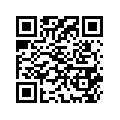VLC Amigo is the only VLC remote control you will need for your iDevice. VLC is one of the most popular media players on the market due to its flexibility in playing almost any media file. VLC Amigo provides you with the ability to control the player from across the room. The app’s remote control features play/pause, 3 speeds of rewind & fast forward, volume changing, next/previous media, a zoom button, and a mute button. There is also a DVD navigation menu for those who using VLC player for that purpose.
VLC Amigo is the only VLC remote control you will need for your iDevice. VLC is one of the most popular media players on the market due to its flexibility in playing almost any media file. VLC Amigo provides you with the ability to control the player from across the room. The app’s remote control features play/pause, 3 speeds of rewind & fast forward, volume changing, next/previous media, a zoom button, and a mute button. There is also a DVD navigation menu for those who using VLC player for that purpose.
VLC Amigo is firmly a part of my home media center. The developer does an incredible job of creating user-friendly playlist management that allows you to add/remove files from your VLC player using this app. There is a tiny software program that helps set up your VLC player to use VLC Amigo, but I didn’t need it to get the app to connect. I guess it depends on your setup. Other apps in this genre usually require some type of server, so I am was quite impressed that VLC Amigo didn’t need one. You also have the ability to stream videos from your PC to your iDevice with another in-app purchase.
Price: Free (remove Ads for $1.99)
Requires: iPhone/iPod Touch/iPad; iOS 4.0 and up
Download size: 5.1 MB

 Email article
Email article