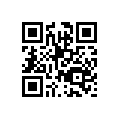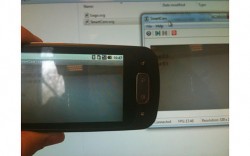 Does your computer have a webcam? If it does, it’s probably (ahem) not the highest quality. It’s also probably really hard to move around, and all around pretty sucky. If you have a phone with a camera, help is on the way: SmartCam is a free phone/computer solution to the terribly webcam problem. Now, you can use your phone’s camera as a webcam.
Does your computer have a webcam? If it does, it’s probably (ahem) not the highest quality. It’s also probably really hard to move around, and all around pretty sucky. If you have a phone with a camera, help is on the way: SmartCam is a free phone/computer solution to the terribly webcam problem. Now, you can use your phone’s camera as a webcam.
SmartCam requires a little bit of setup. First, you have to install both the Android app and the Windows companion. (There’s also a Linux version available if that is your OS of choice.) After that, you can use the default Bluetooth connection: go to your device and visit SmartCam’s settings. Pair it with your computer. Then go to Menu > Connect Bluetooth. Alternatively, you can connect via WiFi by selecting your IP in the app’s settings.
Once connected, SmartCam will be available to your system as a webcam. If you’re not pleased with the video speed, disconnect and head back to your device. You can lower video quality in the settings.
SmartCam is a unique and awesome app. If you’re looking for a way to get a mobile webcam–or any webcam at all–it’s the perfect app for the task. The app seems to require a very fast WiFi connection to maintain good video quality, but otherwise, it’s all around awesome.
Price: Free!
Requires: Android 2.2+
Download size: 147KB
[via MakeUseOf]

 Email article
Email article