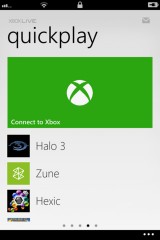 My Xbox Live is like taking your console’s Xbox Live dashboard and putting into the palm of your hand. Once you sign-in with your Windows Live ID associated with your Xbox Live account, the app will display a tinier version of your console dashboard with 5 screen categories. The first, Home, lists all the most recent news stories and videos from Xbox Live. The second, Social, shows you your avatar, gamer points, as well as the option to see your friends list, messages, and beacons. Your friends list, arguably the reason why most gamers will download an app like this, shows all of your friends, whether they are online/offline, how long ago they were online, and their 2D avatar. Clicking on any friend will yield their 3D gaming avatar, their complete profile, including recent games, bio, and a comparison of your stats versus theirs. While there is a message icon in the upper right hand corner at all times, this messages section is where you can send messages to your friends at any time. Two other sections of the dashboard are Recent Games and Discover, the latter of which allows you to find out about new games and add-ons on the Xbox 360 console.
My Xbox Live is like taking your console’s Xbox Live dashboard and putting into the palm of your hand. Once you sign-in with your Windows Live ID associated with your Xbox Live account, the app will display a tinier version of your console dashboard with 5 screen categories. The first, Home, lists all the most recent news stories and videos from Xbox Live. The second, Social, shows you your avatar, gamer points, as well as the option to see your friends list, messages, and beacons. Your friends list, arguably the reason why most gamers will download an app like this, shows all of your friends, whether they are online/offline, how long ago they were online, and their 2D avatar. Clicking on any friend will yield their 3D gaming avatar, their complete profile, including recent games, bio, and a comparison of your stats versus theirs. While there is a message icon in the upper right hand corner at all times, this messages section is where you can send messages to your friends at any time. Two other sections of the dashboard are Recent Games and Discover, the latter of which allows you to find out about new games and add-ons on the Xbox 360 console.
The last feature, which is also the newest, is the ability of My Xbox Live to connect to your actual Xbox 360 and control it. Truthfully, I am always skeptical about these features, because they often buggy and don’t work correct, but that was not the case with this app. All that is needed is for you to turn on Xbox Companion in the Settings menu of your 360 and the app will connect immediately to your console. A controller mechanism will appear that allows you to move through the menus using just your phone. An excellent addition to this app and a brilliant idea by the developers!
Price: Free
Requires: iPhone/iPod Touch/iPad; iOS 4.3 and up
Download size: 27.0 MB

 Email article
Email article




