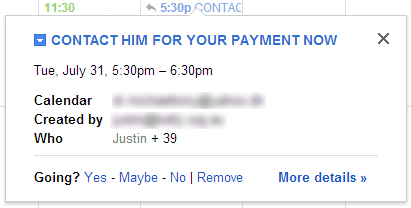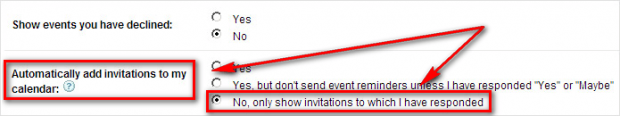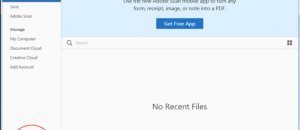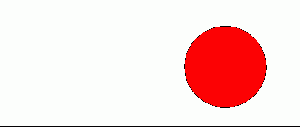You might have noticed that large quantities of spam are becoming an issue with many Google Calendar accounts. Many users have complained about events showing up in their calendar that they don’t know about or never intend on attending. Thankfully, there is a solution to this ongoing rampant annoyance.
If you look at your Google Calendar settings, you should see that by default your calendar settings grant anyone permission to insert an event into your calendar. This is the reason why Google Calendar displays event invites despite the fact that you haven’t approved or read the associated e-mail.
In order to correct this problem, go to your Calendar Settings and look for “Automatically add invitations to my calendar”, pick “No…”, and hit the “Save” button:
While this quick fix will obviously degrade some Google Calendar functionality, it will stop spam from immersing your calendar.

 Email article
Email article