 Tappity-tappity-tappity tap. Wait a few seconds. Is that the process you go through every day to log into your computer? Booooring! Instead, log into your computer with a loud, annoying countdown timer and your favorite thumb drive. Predator can do that, and it can do it entirely free: lock and unlock your computer whenever you unplug and plug in your key.
Tappity-tappity-tappity tap. Wait a few seconds. Is that the process you go through every day to log into your computer? Booooring! Instead, log into your computer with a loud, annoying countdown timer and your favorite thumb drive. Predator can do that, and it can do it entirely free: lock and unlock your computer whenever you unplug and plug in your key.
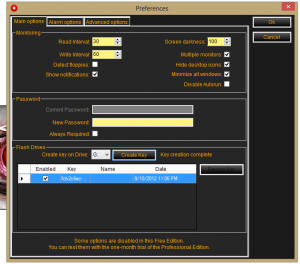 To use Predator, you’ll need to set up a key. Go to the Preferences page and type in a Password. Then, plug in and select a thumb drive in the lower left corner. Click the Create Key button to turn your thumb drive into a key.
To use Predator, you’ll need to set up a key. Go to the Preferences page and type in a Password. Then, plug in and select a thumb drive in the lower left corner. Click the Create Key button to turn your thumb drive into a key.
Now, restart Predator. This is only needed after the initial arming as it is doing preliminary setup. Just unplug your thumb drive, and the next time Predator monitors for your drive, it’ll lock the computer. Try to unlock it, and it’ll present you with a 20-second countdown timer and a loud alarm. (Want to change the drive scanning frequency? Do that from within the preferences.)
The nice thing about Predator is it enables longer passwords, as you no longer have to know them. This makes your computer more secure, as there’s less risk of people brute forcing their way in. Just note that you’ll still need the initial Windows password to log in whenever you start up your computer, and that you must now keep a very tight grip on your thumb drive.
Predator is a nice system. The alarm screen doesn’t play too well with Windows 8, but other than that, this app is ready to be used, and is definitely a must for anyone wanting to experiment with key-based computer security.
Price: Free with $29 Pro edition
Version discovered: v2.4.0.694
Supported OS: Windows XP+
Download size: 1.6MB
VirusTotal malware scan results: 64-bit: 7/42 | 32-bit: 4/42
Portability: Requires installation

 Email article
Email article



