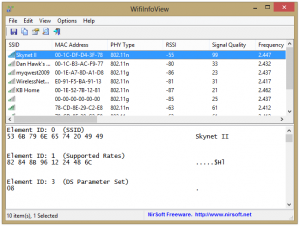 Are you getting a consistently weak wireless signal? Do you find that there are tons of wireless networks around you? WifiInfoView, the latest tool from NirSoft, is a free tool to view all of the WiFi networks around you, and detailed information about them.
Are you getting a consistently weak wireless signal? Do you find that there are tons of wireless networks around you? WifiInfoView, the latest tool from NirSoft, is a free tool to view all of the WiFi networks around you, and detailed information about them.
In the main screen, WifiInfoView shows the networks detectable by your computer’s card. Mine picked up many more than actually appear in the WiFi tray, as many of them were only momentary blips or otherwise invisible networks. You can view router MAC address, type, signal quality, and much more about each one.
You can change to other views in the Options interface. There’s also one that lets you view the number and strength of networks, per channel, the number of networks per manufacturer, and more. WifiInfoView is a comprehensive local network analysis tool, and it’s quite easy to see how and what each network is operating.
Price: Free!
Version discovered: v1.00
Supported OS: Windows Vista+
Download size: 273KB
VirusTotal malware scan results: 0/42
Portability: No installation required!
[via AddictiveTips]

 Email article
Email article



