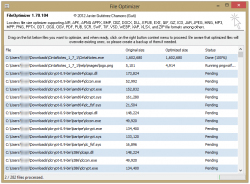 Every file on your computer is way larger than it really needs to be. That’s because there’s a tradeoff between bandwidth, storage space, and processing power, and processing power usually wins. If you’re looking for a way to save drive space or bandwidth, compressing them as much as possible is a good place to start, and File Optimizer can do that for you.
Every file on your computer is way larger than it really needs to be. That’s because there’s a tradeoff between bandwidth, storage space, and processing power, and processing power usually wins. If you’re looking for a way to save drive space or bandwidth, compressing them as much as possible is a good place to start, and File Optimizer can do that for you.
File Optimizer supports any number of different filetypes. Images? Check! EXEs? You betcha! It’s able to do that because it’s actually just a combination of a bunch of open source tools that’d normally do the same task, but combined. This lets it compress more filetypes than most any other file compressor out there.
To compress a file, just load it up, right click, and click Optimize. Depending on the file, you might get anywhere from 50% original size to 100% original size–it all depends on the file, the format, and the compressing tool. The tool is lightning fast, save for PNG files, which take a while. Overall, it’s a great app to have, and is definitely worth downloading for anyone trying to save on disk space or bandwidth.
Price: Free!
Version Discovered: v1.70.104
Supported OS: Windows 2000+
Download size: 10.7MB
VirusTotal malware scan results: 4/37
Portability: No installation required!
[via AddictiveTips]

 Email article
Email article



