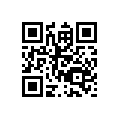Did you know your device has not one, not two, but four volume levels that are all controlled independently? Managing them can be a real pain sometimes, and you might accidentally make a loud sound blare out of your device one day if you’re not careful. However, with Volume Control Widget, that won’t happen. It allows you to change all of your device’s volumes from a simple homescreen widget with absolute ease.
Did you know your device has not one, not two, but four volume levels that are all controlled independently? Managing them can be a real pain sometimes, and you might accidentally make a loud sound blare out of your device one day if you’re not careful. However, with Volume Control Widget, that won’t happen. It allows you to change all of your device’s volumes from a simple homescreen widget with absolute ease.
The cool part about Volume Control Widget is that each volume control is actually a separate widget–instead of having a fixed 4×3 widget that controls all of the volumes, you get to pick and choose and arrange them how you wish. That makes it easy to fit them where it looks nice, or just where you have any room.
Besides being versatile, Volume Control Widget is also useful. Unlike a lot of volume widgets, it allows you to change the volume by tapping the buttons on either side of the display, and since it’s programmed with the future in mind, it fits right in with the styling on your device.
Overall, Volume Control Widget is a nice way to control the volume on your device. It even looks nice, and since it blends in based on your device’s visual styles, it should look good on any device.
Price: Free!
Requires: Android 2.0.1+
Download size: 48KB
Volume Control Widget on Play Store

 Email article
Email article