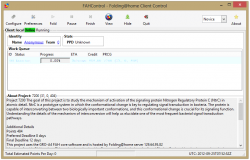 Did you know that, around the world, there are numerous projects to use home computers as distributed supercomputers? There are, and Folding@home is one of the most famous ones. Created by scientists at Stanford University, it lets your computer join a vast network that allows them to study the science of protein folding using your computer’s extra CPU speed.
Did you know that, around the world, there are numerous projects to use home computers as distributed supercomputers? There are, and Folding@home is one of the most famous ones. Created by scientists at Stanford University, it lets your computer join a vast network that allows them to study the science of protein folding using your computer’s extra CPU speed.
What is it and what does it do
Folding@home is a program that lets scientists study protein folding and misfolding. Misfolding is key to the spread of several vicious diseases such as Mad Cow, Alzheimer’s, and Parkinson’s. Folding@home runs in the background of your computer, only bringing itself to full power when you’re not using it, meaning your computer remains fast for you while remaining useful for scientists.
Pros
- Help the world advance
- Makes use of idle processing time to minimize slowdowns
- Runs entirely behind the scenes
Cons
- Can spin up fan speed/increase computer temperature
- Might slow down your computer
Protein folding is a dangerous sport. It’s ripe with possible errors, and it’s actually amazing that any of them fold correctly at all. Folding@home is all about studying how they fold, and how they might possibly misfold. This helps in the research of various diseases, including Mad Cow, Alzheimer’s, Parkinson’s, and many more. For more information on diseases related to protein folding, visit the Folding@home FAQ.
Since Folding@home runs in the background and supposedly only revs up when your computer has free CPU cycles, it should in theory have a minimal impact on computer performance. However, running it on a laptop is still dangerous, as it maxes out the CPU’s abilities, causing it to heat up quite a lot. This makes your fan run at a very high speed.
There’s even a social aspect to Folding@home. Running the program earns you points, and tracking your points per day can be a fun way to track your progress. You can also then try out various computer overclocking techniques and see how they affect your computer’s abilities.
Conclusion and download link
If you want to play your part in the study and perhaps eventual cure of diseases related to protein folding, there’s no better place to start than Folding@home. Simply by installing a single program on your tiny desktop computer you’re helping the world gain insights into how some of the tiniest pieces of cells work. It’s definitely worth a download if your computer can stand the increased heat production and energy usage.
Price: Free!
Version reviewed: v7.1.52
Supported OS: Windows “all versions”
Download size: 22.3MB
VirusTotal malware scan results: 0/40
Portability: Requires installation
[via How-To Geek]

 Email article
Email article



