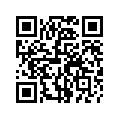The App Market is flooded with list and task apps, because everyone has their own way of organizing their lives. So many of the apps in this genre also involve traveling through multiple screens, which can be impractical for power users. Droplist provides a whole different avenue for dealing with lists and tasks, by putting all important information on only one page.
What is it and what does it do
Main Functionality
Droplist provides the ability to organize your tasks in lists and schedule them (on a calendar) all on the same page.
Pros
- Tasks, lists, calendar all on same page
- Easy creation of folders, lists, and tasks
- Excellent touch and gesture controls
- Drag and drop scheduling of tasks on calendar
- Ability to set certain tasks as important
- Ability to set reminders for any tasks, including sounds and/or vibrations
- Choice of green or orange theme color
Cons
- App Store photos misleading, as no matching theme available
- Having everything on one screen limits the length of task names
Discussion
Droplist provides a unique take on the scheduling of tasks in list format. The interface is divided into a two sections, a tabbed list of tasks on top and a 7-day calendar on the bottom. The top tab is static and represents the settings menu. The other tabs are the list categories (called folders) that you will put your tasks in.
In terms of creating tasks, you simply need to choose a folder for your tasks (by selecting a tab) and then double-tap on the list on the left. You can continue adding tasks that folder (list) by doing the same process. In terms of options for each task, a swipe to the left will allow the user to mark tasks as important (turns color black to red), have a reminder set (i.e. an alert), and/or remove the task. A swipe to the right will literally cross out the item, which is comes in quite handy if you want keep a long history of tasks or if you choose to use the app as a grocery list and want to cross out as you go.
Once tasks are created, Droplist provides an excellent drag-and-drop interface for scheduling the tasks. There is very handy calendar at the bottom of the app made up of only the present week starting on Sundays or Mondays (user option). To schedule a task, simply hold down on the task and drag it into the day you want it. Please note that the task won’t visually drag, but it will go where you want as if it was. If you need to schedule the task for the next week, simply swipe the calendar to the left before you drag and you will go to the next week (and so on). It is worth noting that due to the squeezing of all content into one interface, it could be a little tough to see the calendar items for some and the names themselves will mostly be cut off.
There are several Droplist user options, one of which is the theme, for which you have green and orange. For some reason the App Store has nice photos of a white, blue, and black set of themes, which I thought was a little misleading. Not the end of the world, but worth noting. You also can set the app to use sounds and vibrations when alerts are set for your task reminders.
Conclusion and download link
Droplist is a unique task scheduler that keeps all content in one user interface. Despite some difficulty seeing some of the content, this app has excellent gesture control and fluid creation of tasks. If you are a user who has always wanted a task or list app with a calendar, all on one screen, then give Droplist a try.
Price: $0.99
Download size: 3.4 MB
Requires: iPhone/iPod Touch/iPad; iOS 4.0 and up

 Email article
Email article