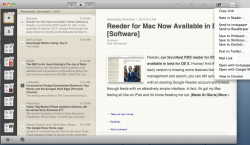 Reeder is an elegant application that will sync with your Google Reader sources. This is incredibly useful if you rely on the internet as your primary source for news. It will allow you to keep up with as many news sources as you want. It can also be useful if there is a certain blog or RSS feed that you want to constantly keep track of.
Reeder is an elegant application that will sync with your Google Reader sources. This is incredibly useful if you rely on the internet as your primary source for news. It will allow you to keep up with as many news sources as you want. It can also be useful if there is a certain blog or RSS feed that you want to constantly keep track of.
What is it and what does it do
Main Functionality
Reeder’s function is rather simple, display your Google Reader content. It is meant to display your content in a format that is much more pleasurable to look at then Google’s current web interface. It is also supposed to add convenience by giving you features that you wouldn’t find in a web-based interface.
Pros
- Syncs with Google Reader
- Fully supports Readability.com
- Customizable interface
- Integrated gestures
- Customizable shortcuts
- Easy to send and share stories
Cons
- Requires a Google account
- Uses unnecessary system resources
- No Facebook integration
- Has trouble with multiple monitors
Discussion
Reeder is an application that can very easily become a staple in your everyday life. It will constantly update you through a variety of different news sources, all of which you hand pick. It does it all through Google Reader. This is great because it will automatically sync all of your sources if you are already using the service. However, it can be a hassle if you don’t already use Google Reader. In addition, the reliance on a Google service might prove to be problematic as Apple is trying to slowly detach themselves from Google’s ecosystem.
Reeder also supports Readability.com. For those of you who aren’t familiar with Reability, it is an interface that makes reading articles significantly more enjoyable. Readability will take and article, and only display the content instead of all the useless menus and advertisements. It behaves similarly to Google Currents and other similar applications. The fact that Reeder supports this feature only adds to the elegant design it sports.
Reeder also supports several smaller features that help it along the way. For starters, you can create customized themes and shortcuts for Reeder’s interface. This makes Reeder behave exactly how you want it to. In addition, Reeder includes gestures that can be used to turn pages, scroll through articles, and other similar actions. Once you find an article that you really like, it’s incredibly easy to save or share it. You can do this because Reeder supports sharing though Instagram, ReadItLater, Pinboard, Evernote, Twitter, and more. The only downside to the sharing feature is there is no integrated Facebook sharing.
There are several aspects that weigh this app down. For starters, there seems to be some trouble with how this application behaves on MacBooks with retina displays. It has been reported that if you are using this app on that type of display, it will activate your discrete graphics card. This is will drain your battery in no time. The issue has gotten so bad that many users must use this app while being plugged into their power outlets. In addition, this application does not display articles correctly when using multiple monitors. They appear unbalanced and are very inconsistent when rendering the graphics.
Conclusion and download link
Overall, Reeder is truly a fantastic application. I will fit perfectly into most user’s lives as many people are already family with Google Reader. Most of the drawbacks of this app can easily be fixed through a future update. Because of this, I wouldn’t be surprised to see this application soar in popularity when that happens. Reeder displays content elegantly and logically and can literally be used everyday to keep you up-to-date with any and all news stories.
Price: $4.99
Version reviewed: 1.1.7
Supported OS: OS X 10.6.6 or later
Download size: 3mb

 Email article
Email article



