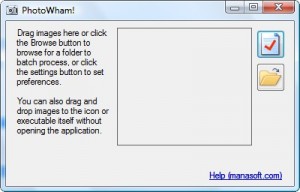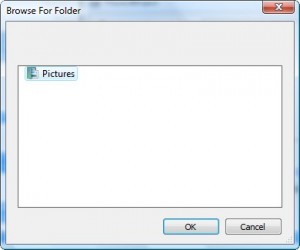To be honest freeware watermark program are hard to come by. There are some, but most of them suck (excuse my French). Good ones are rare. PhotoWham! is one of these rare good ones:
Yes it is true in terms of adding watermarks PhotoWham! is not very feature filled – it only allows you to add text watermarks and only to the bottom left corner of your images. However I say it is one of the “rare good ones” because it allows you to very easily, and very quickly, add the text watermarks. You simply click on the ![]() button and set the text watermark you want and the location you want to save your images after you process them:
button and set the text watermark you want and the location you want to save your images after you process them:
You may also resize and rename the images if you please.
Once you have set the settings, simply drag + drop the images you want to watermark onto the PhotoWham! program window, sit back, and watch your images being watermarked. Of course PhotoWham! supports batch processing so you can drag + drop as many images as you want.
In addition to drag + drop you are also allowed to browse your computer for a folder containing the images you want to watermark. However I have run into a small problem with this browse your computer feature. See for yourself:
As you can see, apparently I can only browse for folders under my “Pictures” folder. Maybe a Vista bug I don’t know.
PhotoWham! works quickly and is fairly computer resource efficient. It processed 1087 of my images in 88 seconds and used around 50% CPU and only around 20 MB of RAM. That is what I call quick and efficient (okay maybe the CPU usage is a little higher than desired but you get my point I hope).
Now there is one draw back to PhotoWham!: it does not resize the text watermark relative to your image resolution. So if you set the watermark to be a large text size and the image you want to watermark is small your text watermark may turn out to be larger than the image it self and some of it may get cut off. However for a freeware tool, PhotoWham! is great.
You can download PhotoWham! from the following link:
PhotoWham! works on Windows XP and Vista. Support for other Windows is possible but unconfirmed. Also please note PhotoWham! is only free for non-commercial/home use.

 Email article
Email article