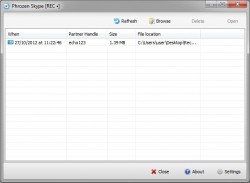 Skype has become a popular mode of communication between family, friends, and business associates. The application makes use of VoIP (Voice over Internet Protocol) through which users can talk with their contacts. With Skype being very user friendly, it is the preferred mode of communication by many people. However one major feature missing in Skype is the ability to record calls. The lack of this feature becomes more apparent during business communications, especially when you are being given instructions online. This is where Phrozen Skype Rec can prove to be very helpful by providing you with the option to record your calls.
Skype has become a popular mode of communication between family, friends, and business associates. The application makes use of VoIP (Voice over Internet Protocol) through which users can talk with their contacts. With Skype being very user friendly, it is the preferred mode of communication by many people. However one major feature missing in Skype is the ability to record calls. The lack of this feature becomes more apparent during business communications, especially when you are being given instructions online. This is where Phrozen Skype Rec can prove to be very helpful by providing you with the option to record your calls.
WHAT IS IT AND WHAT DOES IT DO
Main Functionality
Phrozen Skype Rec is a free tool for Windows that can be used to record voice calls in Skype and save them in WAV format. The program is available both in a portable and installer formats.
Pros
- Records your calls in Skype
- Is portable
Cons
- No recording controls provided, such as pause, start, start, etc.
- Records complete conversations — no option to only record part of a conversation
- Only records into WAV format — no other audio formats are supported
Discussion
 Phrozen Skype Rec is a fairly simple tool that has been developed to perform a single function: to record voice calls on Skype. With the program available in both portable and installer formats, you can either choose to install it on your computer or opt for the portable version that allows you to use it on systems without installation.
Phrozen Skype Rec is a fairly simple tool that has been developed to perform a single function: to record voice calls on Skype. With the program available in both portable and installer formats, you can either choose to install it on your computer or opt for the portable version that allows you to use it on systems without installation.
When you launch the program and open Skype, you will be asked to allow it to access the Skype API. Once you press the Allow Access button, the program will connect to Skype and will record and save all of the voice conversations that you conduct on Skype during that session.
In case you accidentally clicked on the Deny Access button, you can restore access by going to the Tools menu on the Skype menu bar and selecting Options. In the Advanced tab, you can click on the Manage Other Programs’ Access and remove the link for Phrozen Skype Rec and restart the program.
The program interface is divided into four columns. The first column displays when the recording has been saved, the second lists the username, the third displays the size of the recording while the fourth displays the location where the recording is saved. To close the program, you will have to click on the Close button from the Phrozen Skype Rec screen as the program continues to run in the background if you close it from the taskbar.
While Phrozen Skype Rec is a useful tool for recording Skype conversations, one of the major limitations is that it provides no recording controls. This means that it records each and every conversation that you make when the program is running and it records the conversation in full, which means that you cannot capture small sections of conversations
Conclusion and Download Link
Phrozen Skype Rec is a very useful tool if you want to record your Skype calls. However the program has a lot of scope for improvement, including the ability to record only snippets of conversations.
Price: Free
Version reviewed: v1.0
Supported OS: Windows 2000/XP/Vista /7
Download size: 1.5MB
VirusTotal malware scan results: 0/44
Portability: Portable, no installation required
Phrozen Skype Rec download page
[via Addictivetips]

 Email article
Email article



