 Do you want to reduce the size of your images? Maybe you want to send pictures to someone, and you need to reduce the size to make them easier to send. Or maybe you are limited on disk space. Well, to do that, you can always compress the images. The only problem with compression is the quality of the image drops… unless you do it properly. What if you could control how the image was compressed to keep the image quality up to your standards? If that sounds good, then Radical Image Optimization Tool (RIOT for short) is for you!
Do you want to reduce the size of your images? Maybe you want to send pictures to someone, and you need to reduce the size to make them easier to send. Or maybe you are limited on disk space. Well, to do that, you can always compress the images. The only problem with compression is the quality of the image drops… unless you do it properly. What if you could control how the image was compressed to keep the image quality up to your standards? If that sounds good, then Radical Image Optimization Tool (RIOT for short) is for you!
WHAT IS IT AND WHAT DOES IT DO
Main Functionality
The main idea behind RIOT is pretty simple. This is an image optimizer that gives users the ability to control the compression parameters while allowing them to keep up with the file size of the image they are compressing. RIOT uses a side-by-side view to allow you to easily see the changes you have made to the image. The program is lightweight and simple to use.
Pros
- Dual view to clearly see changes made to images
- Supports batch processing (aka compress multiple images at once)
- Lightweight (will not hog computer resources)
- Gives you complete control over how your image is compressed
- Supports many different input image formats
- Extremely fast processing
- Easy to use interface
Cons
- Can open many different image files, but has to save compressed images as JPEG, GIF, or PNG
- UNICEF app, a third-party and not required program, is “recommended” during installation — simply uncheck “I accept” to avoid installing
- Advanced users may feel a little underwhelmed by lack of advanced controls
Discussion
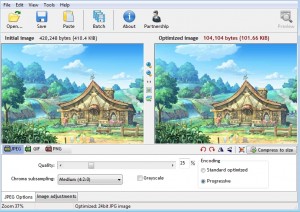 Compressing your images to save space is not always an attractive option for people. A lot of this is due to the way that some programs compress your images. Some programs give you absolutely no choices, and your pictures come out looking pixelated (aka bad quality). In the end, those programs are not even worth your time to download. RIOT is not one of those programs. This is an image compression program that actually allows you to control the way your picture is going to be compressed, thus allowing you to control the output quality.
Compressing your images to save space is not always an attractive option for people. A lot of this is due to the way that some programs compress your images. Some programs give you absolutely no choices, and your pictures come out looking pixelated (aka bad quality). In the end, those programs are not even worth your time to download. RIOT is not one of those programs. This is an image compression program that actually allows you to control the way your picture is going to be compressed, thus allowing you to control the output quality.
The first thing that I noticed about RIOT is its ability to open just about any kind of image type. The four major image formats (JPG, PNG, GIF, and BMP) are obviously supported but even some of the more rare file types opened just fine. After opening your picture, you will see a size-by-size comparison. The picture on the left is the original, and the picture on the right is the compressed view of the same image. As you make different compression changes, you can see the results being displayed in real time on the image to the right. You use on-screen controls to modify image compression — it is very easy.
There are a number of features that make RIOT worth the download. Here are a few of the features that you get when you use RIOT: Batch support (compress multiple images at once), can choose to keep metadata, can transfer metadata between image formats, reduce the number of unique colors for GIF and PNG images, re-size your images, and much more.
Overall, there are very few bad things to say about RIOT, but there are a few. First of all, the program can open a lot of different file types, but it can only save your output file as three different image types — JPEG, GIF, and PNG. Normally this shouldn’t be a problem for the average user, but for people who are trying to compress rare image types to use with certain programs, this could be a letdown. Also, there are not a lot of options as far as advanced users are concerned. The advantage of the program is its simplicity but advanced users will likely prefer more controls over simplicity.
CONCLUSION AND DOWNLOAD LINK
If you are looking to compress your basic images, RIOT is for you. It installs fast, it’s easy to use, and it won’t hog your computer’s resources. That being said, if you are looking for a program for more advanced compressing options, RIOT may be a little underwhelming for you. Simply put, it depends on your needs.
Price: Free
Version reviewed: 0.4.6
Supported OS: Windows 2000 / XP /Vista /7
Download size: 1.5MB (standalone version, not GIMP add on)
VirusTotal malware scan results: 1/44
Is it portable? No

 Email article
Email article



