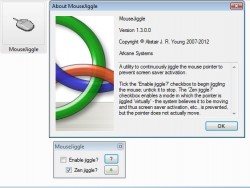 Have you ever needed to do something and you didn’t want your screensaver to come on? Maybe you didn’t want to adjust your screensaver options just because you had to leave the room for a minute. Heck, maybe there is a video or program that won’t run if you stay idle for too long. Well, thanks to Mouse Jiggler you don’t have to worry about that anymore.
Have you ever needed to do something and you didn’t want your screensaver to come on? Maybe you didn’t want to adjust your screensaver options just because you had to leave the room for a minute. Heck, maybe there is a video or program that won’t run if you stay idle for too long. Well, thanks to Mouse Jiggler you don’t have to worry about that anymore.
WHAT IS IT AND WHAT DOES IT DO
Main Functionality
Mouse Jiggler is a very simple but unique program. The whole reason for this program is to “fake” Windows out to think the mouse is moving. The program will jiggle your mouse pointer back and forth while you go about your business.
Pros
- Portable (no installation required)
- Extremely small program (smaller than a Word document)
- Keeps computer and other programs thinking the user is active
- Small and uses virtually no computer resources
Cons
- Not much customer support
Discussion
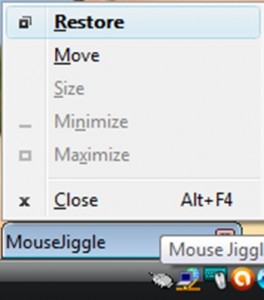 I know, there are people out there who are not going to see a need for this program, and maybe they are right. In fact, when I first saw the Windows program, I had a hard time seeing any value in it. However, after having a little time to mess around with it, I can see how this program will be useful to someone.
I know, there are people out there who are not going to see a need for this program, and maybe they are right. In fact, when I first saw the Windows program, I had a hard time seeing any value in it. However, after having a little time to mess around with it, I can see how this program will be useful to someone.
Now, the program is marketed as a program that fakes your computer into thinking that your mouse is moving. You may be saying: “Why would you want to do that?” Well, I guess everyone will have their reasons, but the two that come to my mind first is screen-savers and programs that require your “attention”.
Let’s start with screen-savers. Mouse Jiggler can be used to avoid a screen-saver from coming on because the computer is idle for too long. For example, let’s say you are in the middle of installing a program, and you don’t want to have to keep your computer awake during the installation process. Set this program, and go about your business. This could be really helpful for people who have their computers set up to go to sleep after a certain amount of time, instead of turning on a screen-saver. Sure you can just turn these features off, but if you don’t want to mess around with your screen-saver settings, this program can help you avoid that.
For me, the program seems to get most of its value by tricking programs that require your “attention”. I am not sure if you have ever been to a site or used a program that required your “attention” by showing activity every so often by moving your mouse. In fact, I recently just went through this with the tutorial of a program I already knew how to use. There was no way to bypass this tutorial if you had already used the product, and to make matters worse, it required you to show that you were still paying “attention” by moving your mouse every so often. Thanks to Mouse Jiggler, I was able to let the tutorial play out while I did other things.
CONCLUSION AND DOWNLOAD LINK
I am not saying that Mouse Jiggler is going to be a program that is helpful to everyone. However, there are going to be some people out there that will benefit from this program (I know, I was one of them). The program is simple, small (smaller than a Word document), and requires no installation. So if you are one of those people who thinks you can benefit from this, I can find no reason why you shouldn’t give this a try.
Price: Free
Version reviewed: 1.3
Supported OS: Windows XP / Vista / 7
Download size: 37.3KB
VirusTotal malware scan results: 0/44
Is it portable? Yes

 Email article
Email article



