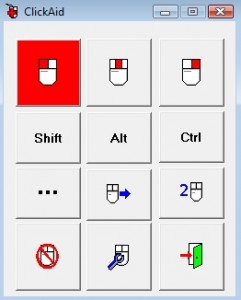 Have you ever had trouble getting your mouse to doubleyclick? What about holding certain buttons down while using your mouse at the same time? Alright, so these are not problems that everyone suffers from, but the ones that do now have a new best friend, and it’s called ClickAid.
Have you ever had trouble getting your mouse to doubleyclick? What about holding certain buttons down while using your mouse at the same time? Alright, so these are not problems that everyone suffers from, but the ones that do now have a new best friend, and it’s called ClickAid.
WHAT IS IT AND WHAT DOES IT DO
Main Functionality
In a nutshell, ClickAid is a program that offers on-screen mouse help for anyone that has trouble switching between mouse buttons or even double-clicking a physical mouse. The program works with many mouse systems and even touch screen devices.
Take note ClickAid itself isn’t a mouse. It works in conjunction with traditional mice or trackpads. It assists — it does not replace. You can use ClickAid with a mouse that is broken in the sense that it cannot properly double-click or something to that effect but you cannot use ClickAid to replace a mouse that is completely broken and dysfunctional.
Pros
- Assists users in doing the following:
- Simulate a middle-click or right-click when you do a left-click
- Double left-click, double middle-click, double right-click
- Simulate the pressing of SHIFT, ALT, or CTRL keys while clicking
- Simulate click + drag
- Program designed to make it easier for people to move between mouse buttons or double clicking a physical computer mouse
- Appears to work with all mouse systems
- Allows user to enable functions like the ability to select something by hovering the mouse pointer over the buttons
- I found it did help make certain tasks easier while using the touchpad on my laptop (such as hitting keyboard buttons while selecting text and so on)
Cons
- Does not support systems earlier than Windows 2000. So no Windows Me, 98, 95, etc.
- For most people this program is going to offer little to no help. Thus, it is safe to say it only caters to a select group of people who are looking to simplify their mouse using experience. Program, for me, turned out to be more trouble than it was worth.
- Takes a bit of practice to use it correctly. Program is designed with “ease-of-use” in mind but is extremely confusing to use at first — you need to read the Help section to understand what each button does.
Discussion
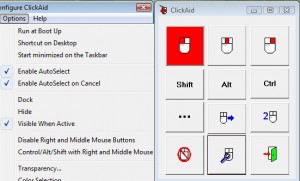 Let me start off by saying that I have nothing against ClickAid. The program does just what it says it will do and is fairly easy to use (once you get the hang of it). That being said, this is definitely a program that not everyone is going to find useful. That being said, let’s cover a bit more about ClickAid.
Let me start off by saying that I have nothing against ClickAid. The program does just what it says it will do and is fairly easy to use (once you get the hang of it). That being said, this is definitely a program that not everyone is going to find useful. That being said, let’s cover a bit more about ClickAid.
First off, this is a program that has been designed with ease-of-use in mind. When you first hear of ClickAid, you think that this is a program designed for people who have trouble using a mouse, and it is. However, it can also be used to make your life easier… even if it’s just a little bit.
ClickAid can help you do things like activate double clicking with just a single click, automatically use certain keyboard buttons with a mouse click, and so on. I found that the program worked very well with touchpads on laptops. Highlighting information, shift clicking to highlight all text, and so on was simple. Take note that the interface of ClickAid is very confusing and you must read the Help section to understand what each button does.
All that being said, after using the program for awhile, it turned out to be more trouble than it was worth. A few times the double clicking all the time got me into trouble by selecting things I did not mean to. Not only that, but the program is designed to stay on top of all of the programs you are using. This is helpful at first, because it makes it easy to select new ClickAid commands. Towards the end, I found myself wishing the program would get the heck out of the way. When I would remove it from “always being on top”, selecting new commands became a pain.
CONCLUSION AND DOWNLOAD LINK
In short, I can see that this program can help certain people. However, unless you are just really having a hard time double clicking or using keyboard buttons while scrolling (like with a touch pad on a laptop), this program is not going to do you much good.
Price: Free
Version reviewed: 1.32
Supported OS: Windows 2000 / XP / Vista / 7
Download size: 1.57MB
VirusTotal malware scan results: 0/43
Is it portable? No

 Email article
Email article



