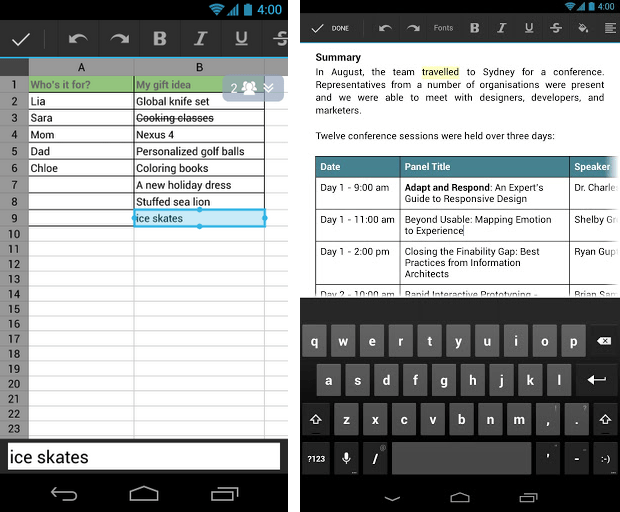Google Drive, Google’s cloud storage service, superseded Google Docs on Android and iOS. However, while Google Drive allowed users to upload and storage documents, spreadsheets, and files in the cloud, for the longest time it couldn’t edit those documents like Google Docs could (can). In a recent update to the Google Drive app on Android and iOS in September, Google added the ability to view Office documents — Word, PowerPoint, Excel and similar files.
That same update brought with it the ability to edit Word documents. However, PowerPoint and Excel editing was still left in the dust. Unfortunately, the case is still the same for PowerPoint files — Google Drive cannot edit them. Excel files, however, are more lucky — a recent update to Google Drive on iOS and Android has brought the ability to edit spreadsheets, including Excel files.
The caveat here is you must upload files to your Google Drive account before you can open them for editing in the app, so you need an active internet connection. On the bright side, Google Drive has “offline support” — you have the ability to set specific files to be available while offline. Therefore, after you upload a file to Google Drive, you can set it to be available offline and no longer require an active internet connection to edit it.
You can grab Google Drive for Android and iOS from the links below:
Android
Current version: v1.1.470.11
Download size: 7.4 MB
Requires: Android 2.1 and up
iOS
Current version: v1.2.0
Download size: 22.7 MB
Requires: iPhone, iPod touch, and iPad, iOS 5 or later

 Email article
Email article