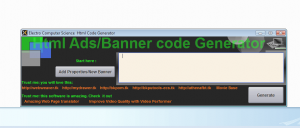 Banner Ad Creator is a program that works well enough once you get it running. Although it is just a simple program that helps you create ad codes you can easily embed on your website, the charm of the program is the fact that it is so simple to use.
Banner Ad Creator is a program that works well enough once you get it running. Although it is just a simple program that helps you create ad codes you can easily embed on your website, the charm of the program is the fact that it is so simple to use.
WHAT IS IT AND WHAT DOES IT DO
Main Functionality
Banner Ad Creator does just what its name suggests. It is a program that helps you generate ads for your website. The program is best used by people who are not good at doing HTML themselves. This program will help you generate an ad and then give you the HTML that you need to embed it into your website/blog.
Pros
- Easy to use…once you get it installed correctly
- HTML code that is generated works and makes putting custom ads on your site easy
- Simple interface makes generating your own ads a breeze
Cons
- Full of ads after installing. Popup page appears after installing, saying “thank you for downloading”. Then it opens a new tab in your internet browser with more programs they “think” you will like.
- Installing the program turned out to be a nightmare, as it did not work after first installation. Said “Banner.BAT” was missing. A few more (yes, literally three more installations) got the program up and running.
Discussion
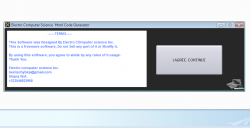 There is not too much to say about Banner Ad Creator. It is a pretty good program. However, I can’t help but to think that I would have enjoyed the program more if I did not have to go through the nightmare of trying to get it set up and running on my computer.
There is not too much to say about Banner Ad Creator. It is a pretty good program. However, I can’t help but to think that I would have enjoyed the program more if I did not have to go through the nightmare of trying to get it set up and running on my computer.
You see, after the first installation I was hit with a bunch of “Thank You” pop-ups – one of which opened up my internet browser to show me some more programs that they “think” I’ll like. I hate when programs do this. This goes double if you already have your browser closed, because then you have to wait for it to open before you can even close it out.
Now, that pop-up would not have been that bad…had I only had to deal with it once. However, after installing the program, it did not work right. I had to remove the program and re-download it several times. Finally, on my third (and final) attempt the program worked correctly. I could not tell you for the life of me what I did different.
Once it was finally up and running, the program was easy to use. It helped me create little ads that I was easily able to put into a website/blog. It looks like it would be a great program for someone who didn’t know how to do HTML to make their own codes. That being said, they would actually have to get the program running before they could use it.
The interface was easy to understand, and that is what I really liked about the program. I am not sure if everyone will have the same problems I did trying to get it installed, but I think it might be worth it just to avoid this program altogether in the off-chance that you might have to go through what I did.
CONCLUSION AND DOWNLOAD LINK
The program is not bad. In fact, I enjoyed using Banner Ad Creator. However, because of the trouble I had installing it (I am running Vista by the way), I couldn’t recommend this program to anyone else. That being said, it may have been a simple overlooked mistake on my side. If you are looking for a great ad generator and you have nothing else to use, it may be worth your time to try Banner Ad Creator. Good luck with the installation process.
Price: Free
Version reviewed: 0.1
Supported OS: Windows XP / Vista / 7
Download size: 1MB
VirusTotal malware scan results: 3/46 (Results include CNET’s pre-installer)
Is it portable? No

 Email article
Email article



