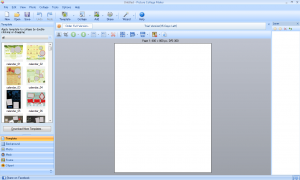 There is definitely no lack of collage makers for you to choose from on the internet. Some are free, and others you have to pay for. It has always been my experience, in terms of collage makers, that the paid versions tend to work better. Today, we are reviewing just such a program called PearlMountain Picture Collage Maker. Let’s find out if this program is worth the money.
There is definitely no lack of collage makers for you to choose from on the internet. Some are free, and others you have to pay for. It has always been my experience, in terms of collage makers, that the paid versions tend to work better. Today, we are reviewing just such a program called PearlMountain Picture Collage Maker. Let’s find out if this program is worth the money.
WHAT IS IT AND WHAT DOES IT DO
Main Functionality
Picture Collage Maker is a very powerful, yet easy to use collage and digital scrapbook maker. This program can turn all of your digital photos into something that looks more organized and artful. It features over 140 templates that you can use for tons of different occasions. These templates allow you to create photo collages, posters, scrapbooks, calenders, greeting cards, invitations, and more. You can also use this program to add clipart, frames and masks to all of your pictures. Last but not least, the program allows you to print these projects directly, save the images as a file, share them via email, or set them as your wallpaper.
Pros
- Offers 140+ templates
- Allows you to create collages, scrapbooks, calenders, greeting cards, invitations, posters and more
- Allows you to easily share your creations via email
- Extremely easy to use; very intuitive for new users plus offers a Wizard to walk you though the steps of using the program
Cons
- Some of the templates aren’t very aesthetically pleasing — ugly, one could even say
Discussion
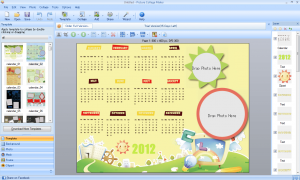 During my time reviewing software, I have covered a few different collage makers. So to say that I am pretty familiar with the way they work is an understatement. In fact, going into this review, I was really not expecting much out of Picture Collage Maker. In the end, I found myself liking Picture Collage Maker a bit more than other similar programs I have used in the past.
During my time reviewing software, I have covered a few different collage makers. So to say that I am pretty familiar with the way they work is an understatement. In fact, going into this review, I was really not expecting much out of Picture Collage Maker. In the end, I found myself liking Picture Collage Maker a bit more than other similar programs I have used in the past.
The first thing that stood out to me was, of course, the fact that the program is very easy to use. After starting it up, you will be making professional looking calenders, posters and collages in seconds. This is pretty neat considering the fact that other similar programs I have used in the past were a bit tougher to get started. If you find yourself still needing help getting started, there is a very easy-to-use “Wizard” that can walk you through the whole process.
Another thing that I liked about the program was all of the different templates you can choose from and customize. The program itself features over 130 templates. That being said, you can tweak these templates to make them look different. In short, there are so many different things you can do with this program, your imagination is your only limitation.
Now I know that this is a paid program, and a lot of people don’t like to pay for software. One thing that I usually don’t like about trial versions of free programs is the restrictions. This program, however, gives you a 15-day trial to try out the program. I find this better than placing restrictions on the people using the program. When you place restrictions on a user, they do not get to fully experience the program. That was not the case with Picture Collage Maker.
The only downside I found for this program is the fact that it does not offer a ton of features that some of the free collage makers offer. Thus, some people may find it hard to justify spending $27.90 on this program…and that is on sale! Of course, I am sure that there are some people out there that would be willing to spend this much money in order to avoid using some of the more cumbersome free programs that are out there.
CONCLUSION AND DOWNLOAD LINK
Overall, I feel that Picture Collage Maker is a great program for someone who is willing to spend a bit of money to get a nice collage maker. That being said, if you don’t make a lot of collages, greeting cards, etc. there is no reason to buy this program because I don’t think you will ever actually get your money out of it. If you are not sure if this program is for you, be sure to try the 15-day free trial.
If you are one of those people that can’t or don’t want to spend money on software, there are some free collage makers you can look at: Collagerator, Ribbet, Picasa, Foto-Moasik-Edda, Photo Collage Max, and more.
Price: $39.90
Version reviewed: 4.0.1
Supported OS: Windows 2000 / XP / 2003 / Vista / 7 / 8
Download size: 102 MB
VirusTotal malware scan results: Too large to scan with VirusTotal
Is it portable? No
Picture Collage Maker homepage

 Email article
Email article



