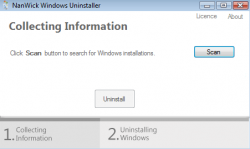 Have you ever wanted to remove Windows from your computer? I know it may sound like an odd thing to do for some of you, but for people with dual booting computers, this may be something you are already looking to do. Not only that, but if you buy a new computer and you don’t want to use the new Windows 8, you may be looking for a way to remove it from your computer. Now you can with NanWick Windows Uninstaller.
Have you ever wanted to remove Windows from your computer? I know it may sound like an odd thing to do for some of you, but for people with dual booting computers, this may be something you are already looking to do. Not only that, but if you buy a new computer and you don’t want to use the new Windows 8, you may be looking for a way to remove it from your computer. Now you can with NanWick Windows Uninstaller.
WHAT IS IT AND WHAT DOES IT DO
Main Functionality
NanWick Windows Uninstaller is a program that allows you to remove Windows XP, Vista, 7, and 8 from your computer. Not only can it uninstall Windows, but it can also erase the boot entry of a non-required OS (for dual booting systems).
It will not remove Windows platforms before Windows XP.
Pros
- Can remove Windows OS from your computer
- Works great for people who have dual booting systems, as it can erase the boot entry of a non-required OS
- Works on Windows XP, Vista, 7 and 8
Cons
- Can be dangerous to use, as it does delete your operating system (make sure you know what you’re doing before using — you don’t want to delete the wrong one)
Discussion
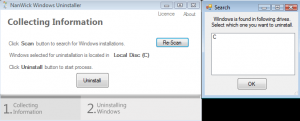 This doesn’t have a very long Pros or Cons list because there isn’t much to say about this program. It pretty much does one thing, and that is remove Windows’ OS from your computer. This can be helpful in two different ways. First, it is great for people who have dual booting systems on their computer. Now you can remove one operating system while leaving the other. It is also able to remove any boot entry files from a non-required OS. Second, it is great for people who are buying a new computer and don’t want the latest OS.
This doesn’t have a very long Pros or Cons list because there isn’t much to say about this program. It pretty much does one thing, and that is remove Windows’ OS from your computer. This can be helpful in two different ways. First, it is great for people who have dual booting systems on their computer. Now you can remove one operating system while leaving the other. It is also able to remove any boot entry files from a non-required OS. Second, it is great for people who are buying a new computer and don’t want the latest OS.
For example, let’s say that I am going to go out and buy a new laptop today. I noticed that the one I want has Windows 8 on it. If I don’t want Windows 8 and want to stick with Vista or 7, I would install Vista or 7 then I would simply use this program to remove 8 from the new laptop.
Now, I don’t have a dual booting system so I didn’t test this program, but from the forums I have read, this program is a godsend. This goes double for people who are trying to remove boot entry files from a non-required OS system. There is another workaround, but if you want an easy way to do it, this program is for you.
CONCLUSION AND DOWNLOAD LINK
I recommend this program for people who consider themselves computer experts. If you are a person that would actually like to remove an operating system or have a dual booting system, you probably already see the benefit of such a program. So I do recommend the program, just be sure that you use it with care.
Price: Free
Version reviewed:
Supported OS: Windows XP / Vista / 7 / 8
Download size: 357KB
VirusTotal malware scan results: 3/45
Is it portable? Yes
NanWick Windows Uninstaller homepage

 Email article
Email article



