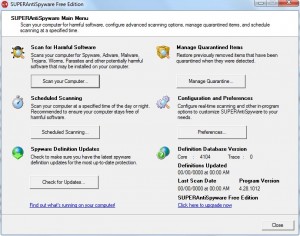Update: Back when I wrote this article two years ago SUPERAntiSypware’s online scanner was “new”. It isn’t new anymore. Still, this article is applicable to the scanner because it is still around today.
SUPERAntiSpyware – a popular and effective security software which protects users again spyware, malware, adware, trojans, rootkits, homepage hi-jackers, worms, dialers and parasites (has free and commercial versions) – today has released a free “online scanner”.
Before using this “online scanner”, I was expecting it to be the orthodox type of online scanner which scans your computer directly from within your browser such as Kaspersky’s online scanner. However when I used the scanner, I discovered SAS’s new “online scanner” is less of an “online scanner” and more of a standalone, portable version of SAS Free (hence the reason I keep putting it in quotes).
When you go to the “online scanner” page to use the scanner, you are asked to download a 8.8 MB file. This 8.8 MB file is, more or less, the same thing as SAS Free:
The only difference is you do not need to install anything once you download it; simply run it, scan your computer,and remove any threats (if found). Although you can check for database updates directly from within the scanner itself, SAS updates the “online scanner” regularly (at least once a day) to reflect new database updates so every time you download the “online scanner” it should have the latest database definition.
Since the purpose of this is to serve as an “online scanner” (which you download, use, then delete, and download again whenever the need arises) and not a real “portable, standalone” version of SAS Free, I have a word of caution for those who do decide to use it as an adhoc portable, standalone version of SAS Free. When you update the database via the scanner or change any of the settings, close the “online scanner” and rerun it, you need to run the database updates and change your settings again because the scanner will not reflect the database updates or change of settings.
The major advantage of this “online scanner” is it comes in the form of .COM instead of .EXE so if you have any malware on your computer blocking .EXE files, you will still be able to run this “online scanner” without problems. The major disadvantage, obviously, is that you must download a 8.8 MB file every time you want to use it (assuming you don’t keep it on your computer already). However this “disadvantage” does also distinguish SAS’s “online scanner” from the traditional scan-from-browser online scanner: SAS’s “online scanner” scans a lot faster and is able to actually remove the threats it finds (most scan-from-browser online scanners just detect threats; you usually have to install the respective software’s desktop version to remove the threats).
That being said, I have reflected my points of concern to Mike of SUPERAntiSpyware and he has reassured me SAS has plans to introduce a scan-from-browser online scanner and a *real* standalone, portable version of SAS. For now all I have to say is this “online scanner” is a step in the right direction by SAS and can definitely be useful to many. In my opinion, considering the nature of it, the best use of SAS’s current “online scanner” is when you want to supplement your regular security software scans to make sure your computer is clean.

 Email article
Email article