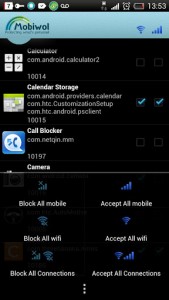 In the day and age of data caps and apps that always want internet access, it is very important to be able to block certain apps from accessing the internet. Not only does blocking specific apps from accessing the internet help prevent unnecessary usage of data, but it is also an indirect method of blocking ads (i.e. if an app cannot connect to the internet, it cannot serve you can ad). A while back I wrote about DroidWall, an excellent firewall for Android that allows users to block internet access to apps on a per-app basis. The only problem is DroidWall requires root and not every has a rooted device. If you want DroidWall-like features (i.e. you want the ability to block some apps from accessing the internet) but don’t have a rooted device, then Mobiwobi is what you need.
In the day and age of data caps and apps that always want internet access, it is very important to be able to block certain apps from accessing the internet. Not only does blocking specific apps from accessing the internet help prevent unnecessary usage of data, but it is also an indirect method of blocking ads (i.e. if an app cannot connect to the internet, it cannot serve you can ad). A while back I wrote about DroidWall, an excellent firewall for Android that allows users to block internet access to apps on a per-app basis. The only problem is DroidWall requires root and not every has a rooted device. If you want DroidWall-like features (i.e. you want the ability to block some apps from accessing the internet) but don’t have a rooted device, then Mobiwobi is what you need.
What is it and what does it do
Main Functionality
Mobiwol is a firewall for Android that allows you to block apps from accessing the internet. Mobiwol gives you the ability to decide which apps to deny internet access to plus allows you to pick if you want to block WiFi access only, block data access only, or block both WiFi and data access.
Pros
- Allows you to pick which apps you want to deny internet access to
- You can block WiFi access, data (2G/3G/4G) access, or both
- Lets you pick if you want to block new apps by default or allow access by default
- Has the ability to automatically run on Android boot
- Displays notifications and logs whenever an app is blocked or allowed internet access. You can turn this off from settings if you don’t want notifications/logs.
- Has no impact on internet connection speed
Cons
- Requires Android 4.0 and higher
- Note: Mobiwol v2.5 works on Android 3.2 and higher
- Works by simulating a VPN connection. The developer claims that no data is being sent out and the VPN connection is required because it is only the way Mobiwol can deny internet access to apps without requiring root access. And this is true — there is no other way to block apps from accessing the internet without root access. However, there is still an element of trust required to use this app; you need to trust the developer is telling the truth.
Displays ads in notification bar using AirPushUpdate: Since v2.5, Mobiwol no longer includes AirPush.
Discussion
 By default Mobiwol allows WiFi and data (2G/3G/4G) access to all apps. It is up to you to decide which apps to deny internet access to and which type of internet access to deny. It is very easy to block an app from accessing the internet; simply go into Mobiwol’s ‘Firewall Rules’ and uncheck the WiFi and/or data checkbox for the app you want to block internet access for.
By default Mobiwol allows WiFi and data (2G/3G/4G) access to all apps. It is up to you to decide which apps to deny internet access to and which type of internet access to deny. It is very easy to block an app from accessing the internet; simply go into Mobiwol’s ‘Firewall Rules’ and uncheck the WiFi and/or data checkbox for the app you want to block internet access for.
If you want to block internet access for all apps in bulk, Mobiwol makes it very easy for you to do so. If you press the menu button on your device when at ‘Firewall Rules’, you have the ability to: ‘Block All Mobile’, ‘Block All WiFi’, ‘Block All Connections’, ‘Accept All Mobile, ‘Accept All WiFi’, and ‘Accept All Connections’.
Take note there is no save button — all changes made to firewall rules are applied in real-time, as you change them.
That said, there is one aspect of Mobiwol I would like to discuss.
When you enable Mobiwol you will be prompted with a message that Mobiwol wants to make a VPN connection. You will be shown a warning telling you that only enable VPN access to Mobiwol if you trust the app. Mobiwol requires VPN access because that is how the app works; it simulates a VPN connection which means all apps access the internet through Mobiwol. This then allows Mobiwol to deny internet access to apps which you don’t want accessing the internet. Using a VPN is the only way to block internet access to apps without having a rooted devices.
The downside to use VPN is the blind trust you must give Mobiwol. As the warning message tells you when you enable Mobiwol, any app that makes a VPN connection can potentially steal your data and put your privacy as risk because you are funneling all internet traffic through that app and the server it connects to. Mobiwol’s developers claim Mobiwol’s VPN connection is simply a local connection; Mobiwol makes no connection to an outside server. They say they respect your privacy, and your data is safe and is not sent anywhere. So are they telling the truth? As far as I can tell, yes, they are.
I did a quick test to see if Mobiwol was indeed telling the truth about not making an external connection or if Mobiwol is lying. If Mobiwol was funneling internet traffic through an external server (i.e. using a real VPN connection, not a local one) then the IP address for my Android phone would be different than what it normally is. So I simply recorded my IP address before enabling Mobiwol and after enabling Mobiwol. Both IP addressed turned out to be the same, meaning Mobiwol is very likely telling the truth about not making an outside connection.
Now, some of you are probably thinking: “Ashraf, if Mobiwol makes a VPN connection, won’t it slow down our internet?” No, it won’t. Since Mobiwol makes no real VPN connection, it has no impact on your Internet connection speed. And I tested it to make sure by using SpeedTest before and after enabling Mobiwol. The result? Mobiwol has zero impact on internet speed.
Aside from that, there really isn’t must else to Mobiwol. It is a firewall for Android, nothing more and nothing less. However, do note that Mobiwol is set, by default, to not automatically run on Android boot. You can make it automatically run on Android boot from settings but you must manually grant VPN access to Mobiwol every time you boot your device and/or turn on Mobiwol. This is not Mobiwol’s fault but rather a security feature baked into Android.
Conclusion and download link
Having a rooted device, I personally have no need for Mobiwol — DroidWall is more user-friendly because you don’t have to accept a VPN connection every time you restart your device. If you have a rooted device, I highly recommend checking out DroidWall. However, Mobiwol is an excellent firewall for people that don’t have rooted devices. I highly recommend giving this app a go if you want to be able to block internet access for apps but haven’t rooted your phone or tablet. Just remember if you see ads in your notification bar after installing Mobiwol, it is Mobiwol that is pushing those ads to you.
Price: Free
Version reviewed: 2.5
Requires: 4.0 and up
Download size: 460KB

 Email article
Email article



