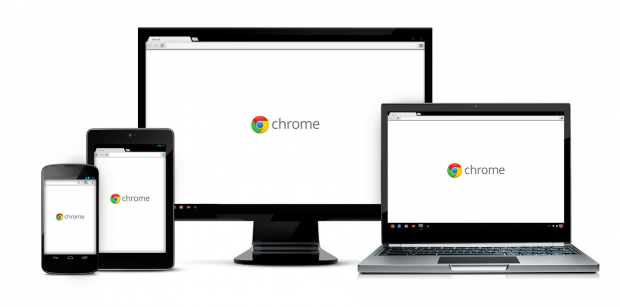Google just released a new Chrome extension called the Chrome Office Viewer — it of course let’s you open and view Microsoft Office files (Word, Excel, and PowerPoint only) directly in your browser. It sounds like just another way to make things more convenient (and make Chrome OS sound more appealing, although this extension is also available on Windows and Mac OS X too — not just Chrome OS), but that’s not the good part. The good part here, which Google also acknowledges in its blog post, is that using the Chrome Office Viewer should help protect you from malware:
In addition to saving you time, the Chrome Office Viewer also protects you from malware delivered via Office files. Just like with web pages and PDFs, we’ve added a specialized sandbox to impede attackers who use compromised Office files to try to steal private information or monitor your activities.
But while there’s a good part, there’s unfortunately a slightly bad part. The extension is not only in beta, but its only compatible with the beta versions of Chrome on Windows or Mac. So you’d have to upgrade from the stable release to take advantage of this feature — or you could just wait, as this is a feature that Google will surely want to roll out to all users in the future.
If this sounds good to you, head on over to the links below to grab downloads for the Chrome beta and the Chrome Office Viewer beta:
Chrome Office Viewer Extension homepage
[via Google Chrome Blog]

 Email article
Email article