 The Android notification tray can be a fantastic tool when it’s properly utilized by developers. Android 4.1 introduced more advanced notification options that allow application to offer various quick functions directly in the tray. For example, you can reply to emails, pause and fast forward music and even access various tasks quickly. The advanced options opened up a plethora of opportunities and now lots of apps are taking advantage of the feature like notiShare which allows you to post directly to multiple social networks right from the notification tray. Notification Weather is one such application that offers expandable weather updates right in the notification tray.
The Android notification tray can be a fantastic tool when it’s properly utilized by developers. Android 4.1 introduced more advanced notification options that allow application to offer various quick functions directly in the tray. For example, you can reply to emails, pause and fast forward music and even access various tasks quickly. The advanced options opened up a plethora of opportunities and now lots of apps are taking advantage of the feature like notiShare which allows you to post directly to multiple social networks right from the notification tray. Notification Weather is one such application that offers expandable weather updates right in the notification tray.
What is it and what does it do
Main Functionality
Notification Weather is a widget app that shows weather updates right in the Android notification tray. Of course, since it uses the advanced notification features offered in Jelly Bean devices need to have Android 4.1 installed in order to take advantage of it. The application displays a five day weather forecast right in the notification tray complete with min and max temperatures, wind speed, and the time of the last update.
- Adds a minimal and stylish weather forecast notification
- Quite a few customization options
- Start the application automatically when the device boots
- Expand the notification for a five days forecast, or collapse it for a one day forecast
Cons
- Uses 23MB of RAM while running, which is a lot for some devices
- Requires Android 4.1 (Jelly Bean) and up
- No color customization options for the notification
Discussion
 There’s actually not much to this app other than the weather forecasts. Naturally, if you have no interest in displaying the weather on your device, then inquire elsewhere.
There’s actually not much to this app other than the weather forecasts. Naturally, if you have no interest in displaying the weather on your device, then inquire elsewhere.
After installing the application and launching the app for the first time, the appropriate notification will appear in the tray. The design is clean, minimal, and it fits very well with the Android UI. Personally, I don’t like running weather widgets on my homescreen because they seem to use a lot of resources. Notification Weather is entirely different in that aspect, especially since it only uses 23MB of RAM while running. Yes, in case you’re about to ask, the app does remain running in the background. How else do you think the widget stays in the notification tray?
You can expand and collapse the notification by swiping down and up from the top of the icon respectively. Expanding the icon displays the five day weather forecast, while collapsing it only displays the current days forecast.
Notification Weather displays the current min and max temperatures, sky status, wind speeds and the time of the last sync or update.
 In the application settings you can enable or disable the notification, allow it to auto detect your current location, change the temp and wind unit formats, assign a refresh interval, and more. Of course, there’s also an option to select the default weather provider, which can be either Yahoo Weather, Open Weather Map or Weather Bug. Perhaps the most useful setting, which is enabled by default, will allow you to start the app when the device boots.
In the application settings you can enable or disable the notification, allow it to auto detect your current location, change the temp and wind unit formats, assign a refresh interval, and more. Of course, there’s also an option to select the default weather provider, which can be either Yahoo Weather, Open Weather Map or Weather Bug. Perhaps the most useful setting, which is enabled by default, will allow you to start the app when the device boots.
There is a pro version ($1.02) that offers a refresh button right in the notification, progress bar, transparent icons, and an option to dismiss the notification by swiping. For the added functionality it offers the dollar isn’t bad at all, but the application will function just fine if you don’t ever want to upgrade.
Conclusion and download link
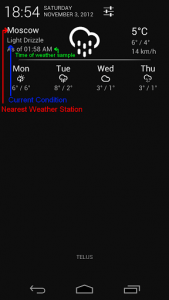 Notification Weather is a convenient weather forecast widget that adds relevant information to the Android notification panel. There’s quite a bit you can customize in the application settings but none of it is too crazy. That’s what I really like about the app — it’s minimal and easy to setup. The design really fits the Android UI style too, which is always a plus. If you’re looking for a neat weather forecast app, this is definitely one to consider.
Notification Weather is a convenient weather forecast widget that adds relevant information to the Android notification panel. There’s quite a bit you can customize in the application settings but none of it is too crazy. That’s what I really like about the app — it’s minimal and easy to setup. The design really fits the Android UI style too, which is always a plus. If you’re looking for a neat weather forecast app, this is definitely one to consider.
Price: Free, $1.02 (pro version)
Version reviewed: 0.8.6c
Requires: Android 4.1 and up
Download size: 725KB
Notification Weather on Play Store

 Email article
Email article




