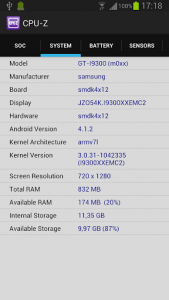 CPU-Z is a pretty powerful system monitoring tool for PCs. It includes a simple interface that efficiently displays information relevant to the system it’s installed on. For example, you can see installed hardware, temperature readings, fan speeds, and even frequency timings for memory or processor clock rates. Essentially, it’s a comprehensive diagnostic monitoring tool that can come in quite handy at times. The software has now been expanded to include support for Android. CPU-Z for Android is still in Beta, but it is a very efficient system monitoring tool.
CPU-Z is a pretty powerful system monitoring tool for PCs. It includes a simple interface that efficiently displays information relevant to the system it’s installed on. For example, you can see installed hardware, temperature readings, fan speeds, and even frequency timings for memory or processor clock rates. Essentially, it’s a comprehensive diagnostic monitoring tool that can come in quite handy at times. The software has now been expanded to include support for Android. CPU-Z for Android is still in Beta, but it is a very efficient system monitoring tool.
What is it and what does it do
Main Functionality
CPU-Z for Android is a system monitoring tool that allows you to gauge how well your device is operating, and it also provides hardware specific information. For example, with CPU-Z you can view data about your SOC (System on Chip), system, battery and installed sensors. If you want to know your average CPU Load, processor core clock speeds, battery health and sensor information (gyroscope, accelerometer) and more, then this app is just for that.
- Uses clean and responsive UI, very minimal
- Displays system and hardware information in realtime
- Information is separated into four different categories (tabs)
- SOC- processor and GPU
- System- general device information (storage, RAM and more)
- Battery- battery information
- Sensors- internal sensors like gyroscope or accelerometer
- No advertisements
- Uses nearly 11MB of RAM while running (relatively light)
- DOES NOT require a rooted device
Cons
- No widget support (come on, it’s Android — you need widget support)
Discussion
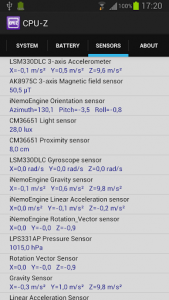 CPU-Z queries the necessary elements and displays the resulting data in realtime. That’s a fancy way of saying that it provides up-to-date readings of your device.
CPU-Z queries the necessary elements and displays the resulting data in realtime. That’s a fancy way of saying that it provides up-to-date readings of your device.
Just like the desktop application, CPU-Z for Android is fairly minimal in terms of visual design. That’s okay though, because it displays all the relevant information in a clean and neat manner.
The UI is separated into four different tabs:
- SOC
- System
- Battery
- Sensors
The SOC or System on Chip tab houses information about the device’s processor and GPU. More specifically you can see the chipset name, architecture, revision number, clock speed(s), load, GPU vendor and GPU renderer.
The system tab houses most of the general information about your device. More specifically it includes the device model, manufacturer, display, Android version, kernel architecture, screen resolution, total RAM, available RAM, storage readings and more.
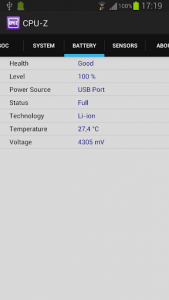 The battery tab houses information about well, the battery. More specifically you can see the battery’s health, current level, status, technology, temperature, voltage and more.
The battery tab houses information about well, the battery. More specifically you can see the battery’s health, current level, status, technology, temperature, voltage and more.
Last, but not least, the sensors tab will display all the information pertaining to the installed sensors. More specifically, it includes information about the gyroscope, accelerometer, light sensor, and more.
As you can already tell I’m sure, there’s quite a bit of information to be had about your device through CPU-Z. There are many uses for an app like this. For example, if you were trying to optimize your battery to get the maximum amount of juice out of it. Perhaps if you were overclocking the SOC in your device with SetCPU or a similar application (some custom ROMs even allow you to overclock). Or perhaps, in a more casual manner, you simply want to monitor the many different aspects of your device.
That’s it really, if you don’t have a need to monitor your system then you won’t find much use for CPU-Z. It’s an incredibly powerful monitoring tool, but there is one quirk in particular I have with it. CPU-Z for Android does not come with any widgets, but since it’s currently in Beta it’s entirely possible such features will be added later. I hope so, because it would be nice to see hardware readouts right on your homescreen or lockscreen.
Conclusion and download link
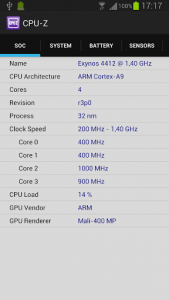 CPU-Z is a pretty powerful system monitoring tool for your device. It provides hardware readouts in realtime, and can help you keep an eye on your entire system from the SOC and GPU all the way to the battery and internal sensors. It’s especially great for overclockers, because you can see clock speeds, timings and more. Even if you’re not a power user, you can find out a lot thanks to CPU-Z like the screen resolution, total and available RAM, kernel version and more. Long story short, if you’ve ever needed to monitor the individual components that makeup your device then CPU-Z will allow you to do just that. It uses very little system resources too, with a usage of 11MB of RAM while running. At the very least, check out CPU-Z to find out device specific information.
CPU-Z is a pretty powerful system monitoring tool for your device. It provides hardware readouts in realtime, and can help you keep an eye on your entire system from the SOC and GPU all the way to the battery and internal sensors. It’s especially great for overclockers, because you can see clock speeds, timings and more. Even if you’re not a power user, you can find out a lot thanks to CPU-Z like the screen resolution, total and available RAM, kernel version and more. Long story short, if you’ve ever needed to monitor the individual components that makeup your device then CPU-Z will allow you to do just that. It uses very little system resources too, with a usage of 11MB of RAM while running. At the very least, check out CPU-Z to find out device specific information.
Price: Free
Version reviewed: 1.01 Beta
Requires: 3.0 and up
Download size: 193KB

 Email article
Email article




