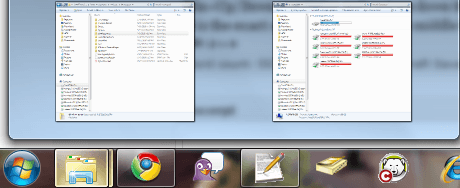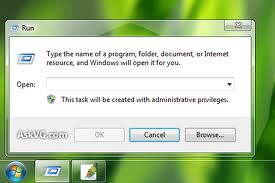With lots of keyboard shortcuts on Windows, it’s usually hard for anyone to remember even half of them. Today we are taking our time to provide you with a list of 36 hotkeys which will definitely help you. It will especially help people who work with their computer daily or spend an enormous amount of time typing or using the keyboard (aka everyone). Using different combinations of shortcut keys not only makes your work easier but increases productivity and efficiency.
That said, here we go…
BEFORE WE BEGIN
Most all of the hotkeys listed here work on Windows XP, Vista, Windows 7, and Windows 8. However, some hotkeys only work on later versions on Windows (e.g. Windows 7 or Windows 8) because the features triggered by those hotkeys are not found in earlier versions of Windows.
36 Windows Hotkeys
CTRL hotkeys
- CTRL + A : Select all Text
- CTRL + C : Copy Text/File
- CTRL + V : Paste Text/File
- CTRL + X : Cut Text/File
- CTRL + Z : Undo last action
- CTRL + Y : Redo last action
- CTRL + O : Open a folder/file
- CTRL + P : Prints the Screen
- CTRL + S : Save a file/webpage
- CTRL + F or only F3 : Open Search/Find Box
- CTRL + Shift + ESC : Opens the task manager so you don’t need to press ctrl + alt + del to open it
- CTRL + Shift + N : Creates a new folder
Windows key hotkeys
- Win + D : Shows your desktop
- Win + 1,2,3… etc : Launches programs in your taskbar in the position specified by the number
- Win + ALT + 1,2,3… etc : Opens the jump-list for each program specified by the number
- Win + T : Cycles through each program in the taskbar
- Win + R : Opens the run dialog box
- Win+ Up or Down arrow : Maximize or minimizes windows
- Win + left or right arrow : Maximize the windows to the left or right side of desktop
- Win + G : Cycles through gadgets
- Win + Tab : Switches through windows and shows a fancy preview of open windows
- Win + E : Opens ‘My Computer’
- Win + M : Minimizes open windows
- Win + Shift + M : Reopens minimized windows
Hotkeys for browsers (note: some hotkeys may vary from browser to browser)
- CTRL + N : Opens a new browser
- CTRL + SHIFT + N : Opens a new incognito mode window
- CTRL + T : Open a new tab
- CTRL + Tab : Cycles through open tabs
- Click a link with middle mouse button : Opens the link in a new tab
- Shift + Click a link : Opens link in a new window
- CTRL + SHIFT + T : Opens the tab you recently closed
- CTRL + SHIFT + Tab : Switches to previous tab
Other hotkeys
- PrtScn : Captures an image of your screen (Screenshot) . Go to paint, paste the image and save it
- ALT + Enter : Opens the file properties to view information about it . You don’t need to right click and select properties
- Shift + Del : Deletes a file permanently without storing it in the recycle bin
- F2 : Renames a file or folder
CONCLUSION
Know any hotkeys we didn’t mention above? Have some favorite ones? Let us know in the comments below!

 Email article
Email article