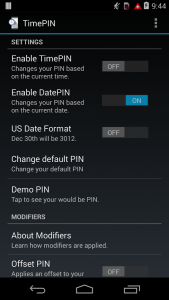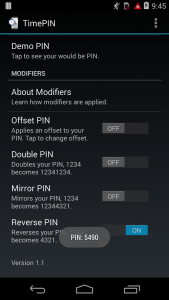 There are many different ways to secure your Android device. Of course, one good example of this is through setting a secret PIN or password for your lock screen. It’s just that there’s still no guarantee that other people won’t be able to guess your secret PIN or password. This is especially true for users who don’t pay much attention to the complexity of the PIN that they’re using. There are even those who still prefer to use a very common and guessable PIN like “1234”. So you might wonder if it’s possible to make your lock screen PIN more complex and difficult to guess. Well, it’s possible for as long as you use an app like TimePIN for Android.
There are many different ways to secure your Android device. Of course, one good example of this is through setting a secret PIN or password for your lock screen. It’s just that there’s still no guarantee that other people won’t be able to guess your secret PIN or password. This is especially true for users who don’t pay much attention to the complexity of the PIN that they’re using. There are even those who still prefer to use a very common and guessable PIN like “1234”. So you might wonder if it’s possible to make your lock screen PIN more complex and difficult to guess. Well, it’s possible for as long as you use an app like TimePIN for Android.
What Is It and What Does It Do
Main Functionality
TimePIN is basically a security and ease of use enhancing app that you can install on your Android tablet or smartphone. What this app does is that it replaces your default lock screen PIN code (or password) with an ever changing PIN that is based on the current date or time. You can also use modifiers to modify your PIN according to a pre-defined set of rules which, in return, makes your PIN more difficult to guess. Do keep in mind that with TimePIN, you have two types of PIN or password. The first one is your default PIN. This PIN is intended to unlock your TimePIN app. You can also use it to unlock your device lock screen for the very first time right after reboot. The second PIN, on the other hand, is your TimePIN lock screen PIN code. This is the ever changing PIN that you should use every time you unlock your device screen except, of course, for the previously mentioned scenarios. To determine your lock screen PIN code, you must first know the current time. So if the time is 7:00 o’clock, your lock screen PIN will be 0700. If the time is 8:01, your lock screen PIN will be 0801. However, this PIN is bound to change if ever you opt to apply a modifier.
- Secures your device lock screen with an ever changing PIN code that is based on the current date and time
- Configurable options
- Uses a default PIN as a “failsafe” method just in case you forget your TimePIN lock screen PIN code
- You can modify or morph your PIN by applying some modifiers – ex. Double PIN, Mirror PIN and Reverse PIN
- You can enable/disable the app whenever you like
- There’s a 30-second waiting time for users who fail to provide the correct PIN within five consecutive tries
Cons
- None that I can think of but it would be great if the app would add an option that will allow its users to hide or remove its notification icon — because if someone knows about TimePIN and sees it running, it will make it easier to guess your code (unless you use a modifier)
Discussion
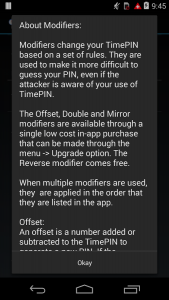 If you’re using TimePIN for the very first time, I strongly suggest that you get yourself familiar with its rules first. If not, you will only end up getting confused especially when you don’t fully understand how it works.
If you’re using TimePIN for the very first time, I strongly suggest that you get yourself familiar with its rules first. If not, you will only end up getting confused especially when you don’t fully understand how it works.
When using this app, keep in mind that your lock screen PIN will change from time to time. It’s also based on the current date or time so you need to know your PIN’s proper sequence especially if you opt to apply a modifier. The modifiers, on the other hand, are meant to make your PIN more difficult to guess. It should also be noted that free users are only allowed to use the app’s time-based PIN as well as the double PIN, mirror PIN and reverse PIN modifiers. If you want to use the date-based PIN (aka DatePIN) and offset PIN modifier, then you’ll need to upgrade and purchase the app’s paid version.
Anyways, just don’t forget the basic rule for knowing your lock screen PIN. If you’re not using any modifier, just add zero to your current time. So if the time is 7:27, your PIN will be 0727. If you use the Reverse PIN modifier, your PIN will be reversed so it will be 7270. If you use the Mirror PIN, then your PIN will be 07277270. If you use the Double PIN, your PIN will be 07270727. It’s also important to note that you can use two or more modifiers at the same time.
All in all, I find the TimePIN app really secure and useful. It provides a great option for users who wish to enhance the level of security for their Android mobile devices. I also like the fact that it features a 30-second waiting time for users who fail to provide the correct PIN within five consecutive tries. You can also disable the app whenever you like. It’s just that it could have been much better if there’s an option that will allow its users to hide its notification icon. This way, other people won’t know that you’re actually using TimePIN to secure your tablet or smartphone.
Conclusion and Download Link
I like the way how the TimePIN app managed to implement its method for setting an ever changing lock screen PIN code. So instead of remembering some very complex passwords, you can use the time and date to properly determine the correct lock screen PIN or password. With the help of the app’s modifiers, you can also make your PIN more complex but not difficult to remember. So if you are looking a more secure method to lock your phone screen, I strongly suggest that you give this app a try.
Price: Free, Paid – $1.99
Version reviewed: 1.1
Requires: Android 4.0.3 and up
Download size: 171KB

 Email article
Email article