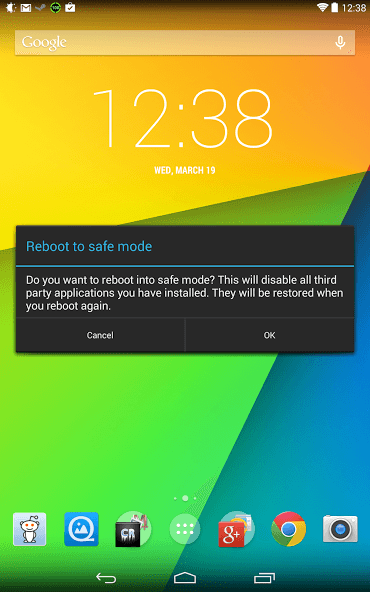The Android operating system has been steadily gaining popularity with modders in recent years. Modifying an Android device isn’t exactly the safest thing in the world, so knowing some basic troubleshooting is a must. After learning how to boot into safe mode, you’ll be able to easily fix some basic issues with your Android device! Let’s get started.
Before We Begin
Note: To exit safe mode, simply reboot Android.
This method covers Android devices on version 4.1 and higher. Safe mode is achievable with devices running 4.0 and lower, but there’s no universal method, so it would be too tedious to cover it all here. If your device is 4.0 or lower, and you wish to boot into safe mode, it’s much more effective to just do a quick Internet search with your make and model.
How To Boot Android Into Safe Mode
Booting into safe mode is a very simple process. Simply long press the power button until the Android advanced shut off options appear. Once the advanced shut off options are on-screen, long press the Power Off option listed, and a safe mode notification will pop up. This notification will ask you if you want to boot Android into safe mode. Select ‘OK‘. When Android reboots you’ll be in safe mode.
Conclusion
Android’s safe mode feature is just more proof that it’s a real operating system. It’s not a toy, and learning some of it’s more advanced features is a must. Enjoy.

 Email article
Email article