 An app launcher basically functions as a hub wherein you can access all of your apps. One of the advantages of having an app launcher is that you can quickly launch and open your favorite apps. Furthermore, every app launcher features a distinct system and design. Speaking of which, Snype is a type of launcher that you can use to instantly launch and switch between your apps and contacts.
An app launcher basically functions as a hub wherein you can access all of your apps. One of the advantages of having an app launcher is that you can quickly launch and open your favorite apps. Furthermore, every app launcher features a distinct system and design. Speaking of which, Snype is a type of launcher that you can use to instantly launch and switch between your apps and contacts.
What Is It and What Does It Do
Main Functionality
Snype is an app and contact launcher for Android. Its main purpose is to provide you with a fast and efficient way to access your apps and contacts. Apart from this, you can use Snype in three different ways:
- add and access the app directly from your home screen
- access your apps and contacts via side panels
- search for apps and contacts using the home button
Through this app, you can immediately launch and open any app even while you’re using another app. The same goes for viewing your contacts.
Pros
- Easy to use
- Features four modern themes – dark, black, black (transparent) and light themes
- Neat, stable and responsive UI
- Customizable user settings
- Lets you access your apps and contacts via side panels (the left and right edges of your screen)
- Has a built-in search function
- Automatically sorts your apps and contacts by alphabetical order
- Fast and reliable
Cons
- You cannot save your custom app settings unless you upgrade the app to its premium version
- You cannot hide the app’s notification icon
- If you choose to open the launcher thru the side panel, you won’t be able to use the search box to search for specific apps and contacts
- Requires Android 4.1 and up
Discussion
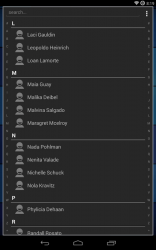 What’s great about Snype is that it is not only limited to apps. You can also use it to search and view your contacts. Furthermore, you’re free to use this app together with your home launcher. You can also customize its settings.
What’s great about Snype is that it is not only limited to apps. You can also use it to search and view your contacts. Furthermore, you’re free to use this app together with your home launcher. You can also customize its settings.
When using Snype, do keep in mind that it lets you access your apps and contacts in three different ways. In other words, you have the option to add and open the app directly from your home screen or access its app and contact index by tapping either the left or right side panels of your screen. You can also open the launcher by simply swiping your finger up from the home button. The latter is an option that you can use interchangeably with the Google Now button.
Whatever method you choose, Snype lets you switch between your apps and contacts in a hassle-free manner. It shows you an alphabetical list of all of your apps so all you need to do is to select the app that you want. The same method applies when you’re searching a contact. It is also important to note that this launcher works regardless of which app you’re in. So let’s say you’re browsing the web and for some reason, you want to view your file manager, all you need to do is to tap either the left or right side panel of your screen. The said launcher will then appear so you can immediately select the app that you need and that’s it.
It’s also great to know that even if this app is still in beta, it is already stable and responsive enough to be used on a regular basis. While using this app, I also haven’t encountered any glitches or errors. I also like the fact that this app has four interchangeable themes. I just don’t like its lack of option for hiding its notification icon plus it won’t let you save the changes that you’ve made to its list appearance and side panels. To do this, you’re required to upgrade and purchase the app’s premium version. I also noticed that every time I launch Snype from the side panels, the search box option disappears.
Anyhow, Snype appears to be a very promising app and contact launcher. Its features are decent enough plus its fast, responsive and stable. It’s also user-friendly plus it’s ideal for users who do not like to go through the hassle of searching back and forth their apps and contacts list.
Conclusion and Download Link
Snype for Android is not your typical app launcher. It also lets you search and view your contacts list. Feature wise, it has all of the core features that you’ll need in a decent launcher. Functionality wise, it’s stable and responsive. However, there’s a downside to using this app. You can’t customize its settings in any way that you want unless, of course, you are willing to purchase its premium version. Nevertheless, if you’re looking for a reliable app and contact launcher, then you better give this app a try.
Price: Free, Premium – $0.99
Version reviewed: 1.2.9 (Beta)
Requires: Android 4.1 and up
Download size: 341KB

 Email article
Email article



