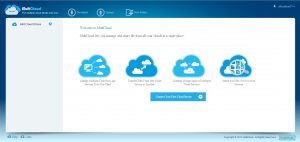 Managing multiple cloud drives can be quite a hassle. This is especially true for those whose tasks involve tons of files and paperwork. Just imagine how troublesome it would be for you to transfer your files from one cloud storage to another. Fortunately, there’s MultCloud – a free web-based application that can combine multiple cloud drives into one account.
Managing multiple cloud drives can be quite a hassle. This is especially true for those whose tasks involve tons of files and paperwork. Just imagine how troublesome it would be for you to transfer your files from one cloud storage to another. Fortunately, there’s MultCloud – a free web-based application that can combine multiple cloud drives into one account.
What is it and what does it do
Main Functionality
MultCloud is a free web-based application that is designed to manage your files across different cloud storage accounts. In other words, it’s an online cloud storage manager. It can combine multiple cloud storage services into one account. So all you need to do is to add your cloud drives to your MultCloud account and that’s it. You’re all set to upload, download, move, copy, paste, delete, rename and share your files from one cloud storage to another. There’s no hassle. You can even combine the free storage space of two or more cloud storage services.
As of now, this online cloud drive manager supports FTP, WebDAV, Dropbox, Google Drive, OneDrive, Amazon S3, SugarSync, Box, Copy, BaiDu, CloudMe, Cubby, MyDrive, WEB.DE, Yandex and HiDrive.
Pros
- Web-based, no additional software download or app installation required
- Free to use, no limits in file size
- Neat, stable, responsive and user-friendly UI
- Secure – uses 256-bit AES Encryption for SSL in data transfer
- You can upload any type of file regardless if it’s a document, photo, video, audio, presentation, spreadsheet, APK, ZIP, RAR, etc.
- You can add multiple accounts of the same cloud storage service – ex. two Dropbox accounts
- Features built-in tools for managing and viewing files and folders – cut, copy, paste, preview, rename, share, delete, upload, download, new folder, view file properties, etc.
- Supports drag and drop
Cons
- Does not support two-factor authentication
- Lacks support for other platforms such as Android, iOS, Windows, Mac OS X, etc.
- Some of the features that are usually present on your cloud drive aren’t available on MultCloud (ex. previous versions, user collaboration, etc.)
- The web app’s current interface won’t allow you to change your viewing layout from list mode to grid mode or vice versa
Discussion
 The concept of combining multiple cloud drives into one account isn’t new but what sets MultCloud apart from the rest is that it has a smooth, stable and responsive infrastructure. You can add multiple cloud storage accounts with ease without worrying that it might not work. Plus, this web app supports a lot of cloud drive providers such as Dropbox, Google Drive, Cubby, OneDrive, Copy, Box, BaiDu, Amazon S3, etc. It even supports FTP and WebDAV.
The concept of combining multiple cloud drives into one account isn’t new but what sets MultCloud apart from the rest is that it has a smooth, stable and responsive infrastructure. You can add multiple cloud storage accounts with ease without worrying that it might not work. Plus, this web app supports a lot of cloud drive providers such as Dropbox, Google Drive, Cubby, OneDrive, Copy, Box, BaiDu, Amazon S3, etc. It even supports FTP and WebDAV.
To use MultCloud, you don’t need to download or install anything. Just register a free account using your preferred email, username and password and that’s it. You can immediately log-in to your online cloud drive manager.
On your dashboard, you will see some basic and familiar options like download, upload and create new folder. On the left side of the dashboard, you’ll also see the options for managing your linked cloud drives. Since you’re using the web app for the first time, you’ll be prompted to add your first cloud storage account. To do this, just go to “Add Cloud Drives” then select the cloud drive that you like.
Of course, managing your files across multiple cloud drives is a no-brainer in MultCloud. Once you’ve linked all of your cloud drives, you can just move, copy or transfer your files in the same manner as your Dropbox or Google Drive accounts. If you want to upload a file, just drag and drop it from your computer. There’s also no limit to the number of files that you can upload plus you can upload any type of file regardless of its format and file size.
All in all, I can say that MultCloud is very reliable. It’s a great solution for users who wish to move or transfer their files from one cloud storage account to another. You can also use it for creating a backup copy of your files from one cloud drive to another. Furthermore, I like its simple and straightforward approach. It is also important to note that this web app uses 256-bit AES Encryption for SSL in its online data transfers.
Anyways, there are also other important things that I’ve noticed about MultCloud. One good example of this is its lack of support for two-step verification plus its UI lacks the option to show your files and folders in different viewing layouts (ex. grid, list, thumbnails). Other than this, it should also be noted that this online cloud drive manager can’t replicate all of the tools and features of your respective cloud drives. Like, for example, it doesn’t have an option for user collaboration plus you won’t be able to view your file’s previous versions. It could have also been much better if this web app would extend its availability to other platforms such as Android, iOS, Mac OS and Windows.
Conclusion and download link
MultCloud is a noteworthy web-based cloud drive manager. It’s stable, secure, user-friendly and responsive. Plus, it supports various cloud drive providers. So when it comes to managing your cloud drives, you can always rely on this web app. Of course, it may lack in certain aspects but it is still worth checking out.
Price: Free
Version reviewed: N/A
Requires: Works on any web browser (ex. Chrome, Firefox, Safari, Opera, etc.) on any desktop operating system (Windows XP, Vista, 7, 8, 8.1, Mac OS X, Linux)

 Email article
Email article



