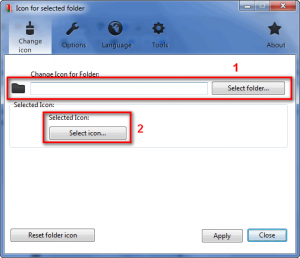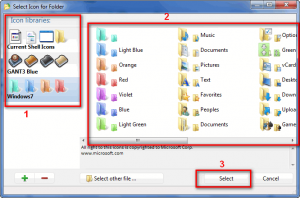The human eye has a tendency to better notice things if they stand out from their environment. For example, from your closet full of black shoes, you are more likely to notice a white shoe than a particular black shoe. So, then, I suppose the question is wouldn’t the same logic apply to folders on your computer? Wouldn’t it be useful to be able to change the color of those manila colored folders? With Folderico you can do just that.
Folderico is a freeware program that allows you to easily change the color – or icon – of folders. Using Folderico is very easy. You can either change the color or icon of a folder via Folderico’s main program window…
…or via the right-click context menu for folders:
If you ever want to change a folder back to its original icon, you can make use of the Folderico’s “reset” function.
By default Folderico comes with handful of colors or icons that you can change your folders to (see the above screenshots). However, Folderico allows you to import custom icons/colors via icon files (.ICL files), and allows you to install extra icon themes. So, by default you will be limited in the selection of colors or icons that you can use for your folders, but you always have the flexibility to import and use more colors/icons.
The last thing to note is that the Windows you use will determine which version of Folderico you should download. If are a Windows 2000 or XP user, you need to download and use Folderico v3.7. If you are a Windows Vista or Win7 user, you need to download the latest v4. Take note that this latest v4 is still in the “release candidate” phase, so it has not been officially “released” yet; however RC2 – the version I tested for the purposes of this article – seems to be fairly stable and usable.
You may download Folderico from the following links:
Version reviewed: v4.0.0.4 RC2
Supported: Windows 2000/XP for v3.7 and Windows Vista/Win7 for v4
Download size: 1.3 MB for v3.7 and 4.3 MB for v4
License restriction: Freeware for “private use” only

 Email article
Email article