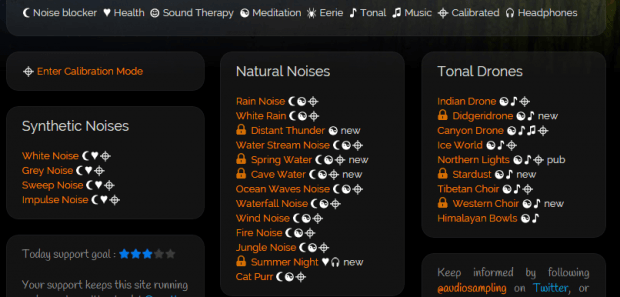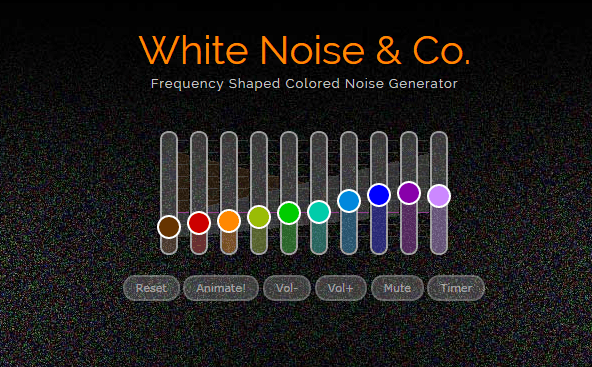One of the disadvantages of working or studying in a noisy environment is that you can’t focus well. Unfortunately, there are instances wherein you’re left without a choice. Even so, this doesn’t imply that you’ll have to put up with with the noise. You can actually opt to listen to custom background sounds and noises that can help you focus and finish your work.
So if you’re interested in listening to these types of sounds but don’t want to download or install any additional software or program, all you need to do is to refer to the steps listed below.
How to load custom background sounds and noises online
- Open or load your preferred web browser. You can use Chrome, Firefox, Opera, Safari, etc.
- Now, click this link to go to the homepage of “myNoise” – a custom online noise generator that you can use for free. No need to log in or register.
- Once you’re on myNoise, you’ll see a list of different background sounds and noises. There are synthetic noises such as white noise, grey noise, sweep noise and impulse noise. There are also natural noises, tonal drones, brainwaves, voices, industrial noises and a whole lot more.
- Notice the small symbols on the right side of each custom background noise or sound? These symbols indicate the type of noise or sound that you can listen to. For example, both “white noise” and “winter walk” can be used as noise blockers but the latter will require you to wear headphones.
- So what’s next? Simply select a custom background noise or sound from the list then click on it.
- MyNoise will automatically calibrate the sound for you. This way, you can properly listen to each sound without frequently adjusting the volume, treble and bass.
So that’s it. The online noise generator will automatically load and play the custom background noise so you can listen to it for as long as you want. You can also manually calibrate the noise to fit your own hearing curve.

 Email article
Email article