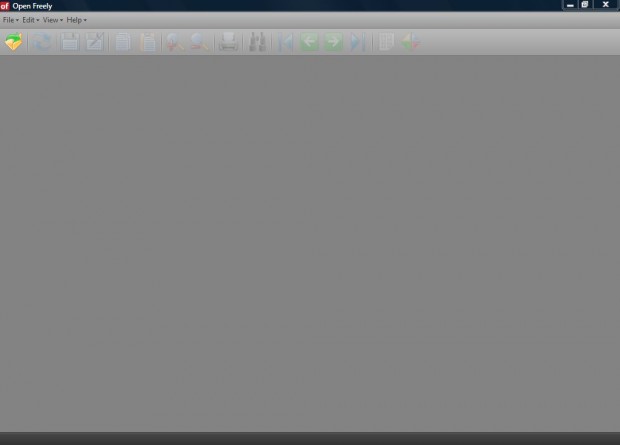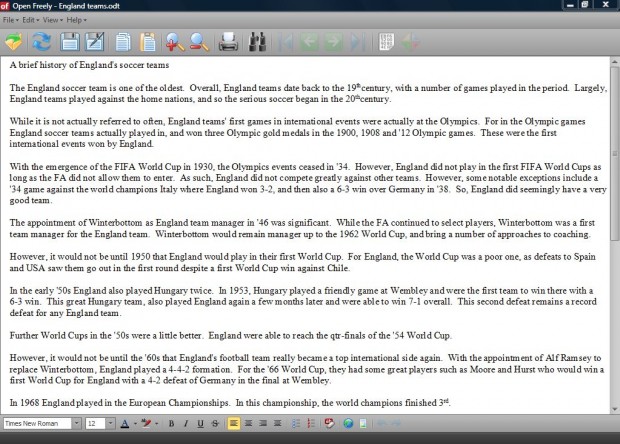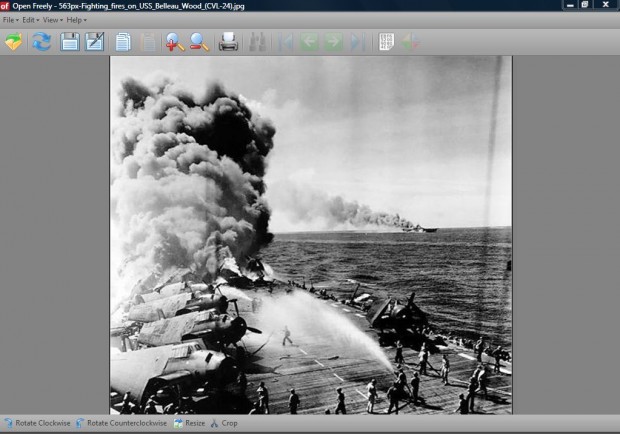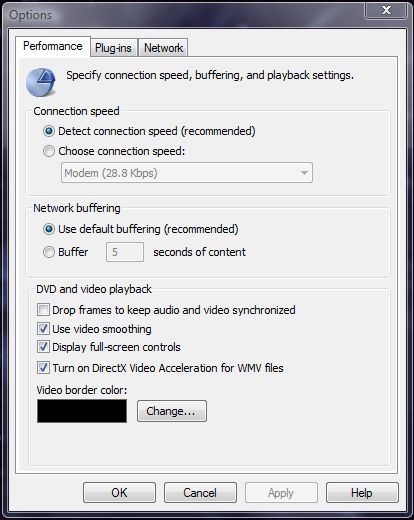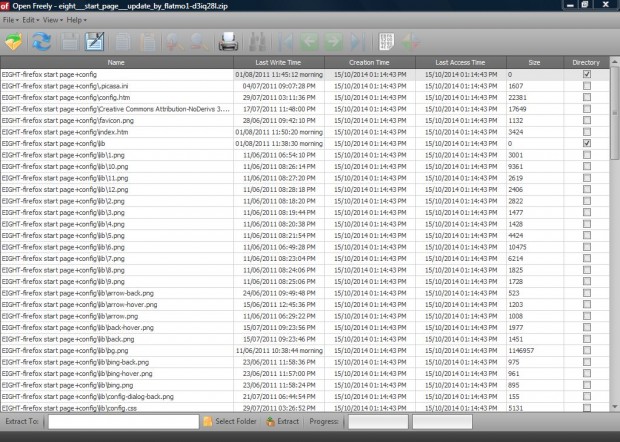Wouldn’t it be great if you could open a multitude of alternative file types with just one software package? Well, actually you can with the Open Freely application! Open Freely is a freeware application that opens any kind of image, text, media or compressed file.
Open this website and click the Start Download option to add the software to Windows XP, Vista or 7. Run through the setup wizard, and then open the software’s window in the shot below.
Now click on the Open button to open a text document as below. With this software package you can open more than a few text document formats. For example, you can also open PDF documents.
When you open a text document, there are a variety of formatting options to select on the toolbar at the bottom of the page. The toolbar includes options for fonts, bold, italic and underline formatting. You can also add number and bullet lists to the documents.
Each file type has its own options. When you open an image, you can select both Resize and Crop options from the toolbar in the shot below. Click the Rotate Clockwise and Rotate Counterclockwise options to rotate the image.
You can also open media and audio files with Open Freely. Then you can select media player options for playing the audio and music files as below. Right-click the Open Freely window and select Options to open the window below, which includes various settings.
Open a compressed Zip file with Open Freely as in the shot below. Then you can see what’s included within the compressed file. In addition, you can also extract the compressed file by clicking Select Folder and pressing the Extract button.
So with Open Freely you don’t need to add additional software to open most kind of files. As such, it’s an application that could save quite a bit of disk space. Note that the software doesn’t open databases or spreadsheets, but that aside you can open almost any other documents with Open Freely.

 Email article
Email article