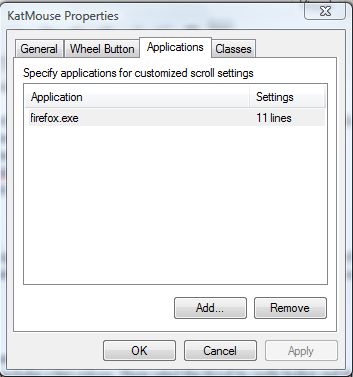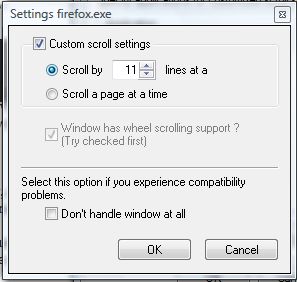Today, most mouses have at least three buttons. A standard mouse has two buttons plus a scroll wheel that counts as a third. You can scroll through website pages with that wheel, and to further customize its settings add KatMouse to Windows XP, Vista or 7.
KatMouse is a freeware utility with which you can adjust the amount of a page the scroll wheel scrolls through for each roll. You can find further details at the KatMouse page, which also includes a DOWNLOAD button for the software. Press that button to save the setup wizard to Windows. When you have the utility up and running, there will be a KatMouse icon in the system tray as below.
Click on the system tray icon to open the software’s window below. Next, add a software package to the application list. Click the Applications tab and then press the Add button to select a software app to add to the list as below.
Now you can adjust the scroll wheel settings for the application in the list by double left-clicking it. That opens the window below which includes a few options. There select the Scroll by radio button and then enter an alternative number in the text box to adjust the number of lines the scroll wheel scrolls through. The scroll wheel will scroll through more of a page if you enter a higher value there.
Click OK > Apply, and then open the application you adjusted the scroll settings for. Roll the scroll wheel to scroll through the page and try out the adjusted settings.
You can now adjust the scroll wheel settings for any selected application. Note that KatMouse utility might also disable some of the default options for closing browser windows and sideways scrolling.

 Email article
Email article