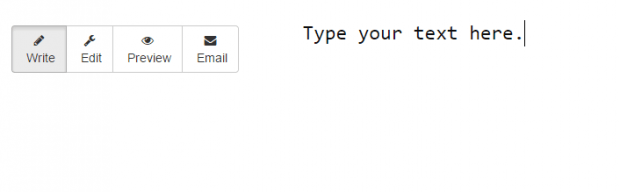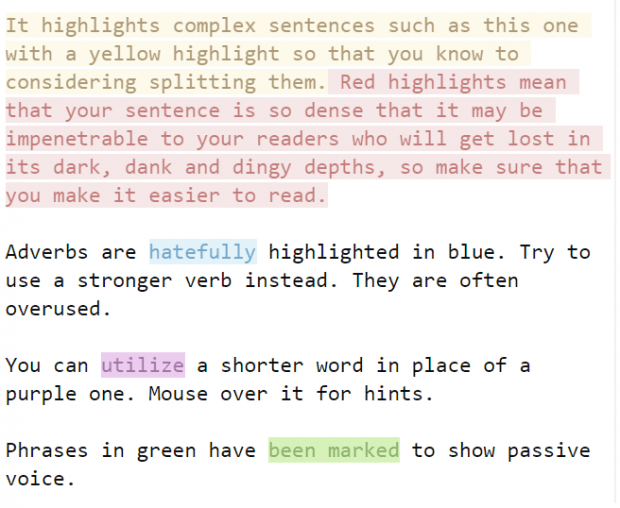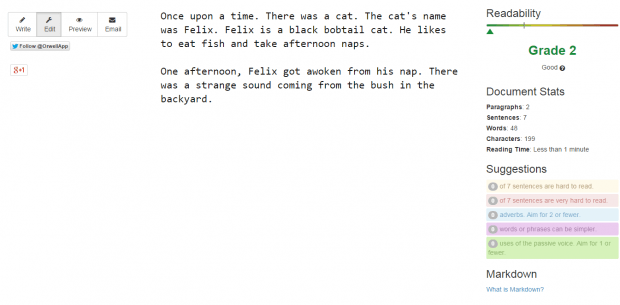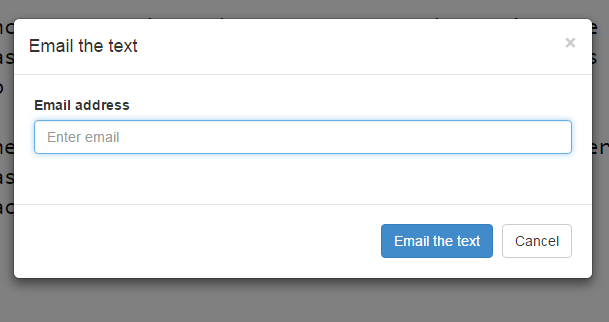Most offline word editors have a built-in spelling and grammar checker. The thing is what if you’re looking for a text editor that does more than checking your text for spelling and grammar? What if you also want to find out your text’s readability score? What if you want to know if your text is too wordy, passive or complex? Well, in that case, you may consider using “Orwell”. It’s a distraction-free web-based text editor with a built-in grammar and readability checker. Here’s how it works:
How to check for text readability and grammar online
- Open your web browser of choice (ex. Firefox, Opera, Safari, etc.).
- Next, click here to open the Orwell app.
- Once you’re on the said online text editor, you may read the introduction text so that you’ll know what it is all about. With Orwell, you can switch from “Write”, “Edit” or “Preview” mode.
- For now, go to the top toolbar and then switch to “Write” mode. Type the text that you want. You may also paste any text from another source.
- Once you’re done writing, switch to “Edit” mode.
- In “Edit” mode, the text editor will automatically check and highlight the words or sentences that needs to be fixed or revised. It will check for complex sentences, wordy or dense sentences, adverbs, complex words and even sentences that are written in passive voice.
- Revise your text as indicated. Look for any highlighted word or text. Refer to the highlighted items in the image below. Place your mouse over the highlighted text for more info.
- While still on “Edit” mode, check the right sidebar for your text’s readability score. Aim for a score that’s lower than 10. You can also check the section for document stats and suggestions.
- If your text has a readability score below 10, labeled as “Good” with very minimal or zero highlights, then go ahead and “Preview” it. You may then copy or email the text when you’re done.
It’s as simple as that.

 Email article
Email article