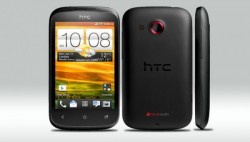 These are the instructions to root HTC Desire C smartphones. The world of rooting an Android operating system is a free world and one where you are not locked down within any carrier or manufacturer restrictions; you are free to install any app, remove any stock app from your carrier, overclock the CPU and increase the performance and much more. You might not realize it, but when we buy our devices, they have the internal system locked up so that we cannot use the device to its fullest extent. That version of ‘locked’ is different to your device being locked to a carrier network. The kind of locked we are referring to now is being locked from having access to the root file system. Without access to the root file system, we cannot make the changes to control our device. The rooting guide below teaches you how to do that so you can do anything you want.
These are the instructions to root HTC Desire C smartphones. The world of rooting an Android operating system is a free world and one where you are not locked down within any carrier or manufacturer restrictions; you are free to install any app, remove any stock app from your carrier, overclock the CPU and increase the performance and much more. You might not realize it, but when we buy our devices, they have the internal system locked up so that we cannot use the device to its fullest extent. That version of ‘locked’ is different to your device being locked to a carrier network. The kind of locked we are referring to now is being locked from having access to the root file system. Without access to the root file system, we cannot make the changes to control our device. The rooting guide below teaches you how to do that so you can do anything you want.
REQUIREMENTS
- The following guide only rooting the HTC Desire C smartphones. As most of you will know, the HTC brand name make many well documented smartphones. The Desire C is just one of those. You will find other names and models under the HTC name, but following anything but the Desire C will brick the device.
BEFORE WE BEGIN
- Download the HTC USB Drivers from the official HTC website driver page you can find from this post. Just scroll down the page until you see the HTC driver section and click the link. That will directly take you through to the website. If for any reason, you cannot get that HTC driver to work on the computer, you can download the universal ADB driver made by Koush. That’s the same Koush who has developed ClockworkMod recovery and various other technologies.
- You need to have installed a custom recovery on the HTC Desire C before following this guide. Without the custom recovery installed, you cannot flash the rooting exploit (SuperSU) package. Our guide from the link dropped will teach you how to install TWRP recovery on the HTC Desire C. The TWRP recovery is the one most people are using. You sometimes don’t get a choice between the selection of recoveries to use; however, if you can find CWM or Philz touch recovery you can flash that instead if you prefer. Essentially, it doesn’t matter what custom recovery you are using, the same steps will apply during the guide below. You’ll just find the wording slightly varies between recoveries.
HOW TO ROOT HTC DESIRE C
- Download the SuperSU and our rooting exploit from this page here.
- Connect the HTC Desire C smartphone to the computer using the USB cable.
- Move the SuperSU file still zipped over to the internal storage SD card. Keep it on the root of the SD card.
- Once done, disconnect it from the computer.
- Long-press the Power button and get the device to completely turn off.
- Reboot it now in the recovery mode.
- Tap over the ‘Install’ option from the recovery menu.
- Search for the SuperSU file from the SD card.
- Confirm you want to install the SuperSU file and then choose the reboot system now option from the main recovery menu.
- Now you can regain control of your Android account and start using the device with root access.

 Email article
Email article



