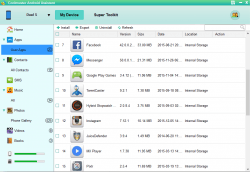 Smartphones have become an integral part of the modern world. People use it not only to communicate but also to keep their important data. Indeed, a smartphone is a small but powerful device that can store all sorts of information such as personal and business files. The thing is these handy devices also have a limit especially when it comes to memory and storage space. There’s also the risk of losing your important data because of unwanted instances (ex. when your phone gets bricked or stolen). So why gamble when you can take precautionary measures? Why go through all the hassle when there’s a better way to manage and back up your phone files? Speaking of which, Coolmuster Android Assistant aims to give you the ultimate solution.
Smartphones have become an integral part of the modern world. People use it not only to communicate but also to keep their important data. Indeed, a smartphone is a small but powerful device that can store all sorts of information such as personal and business files. The thing is these handy devices also have a limit especially when it comes to memory and storage space. There’s also the risk of losing your important data because of unwanted instances (ex. when your phone gets bricked or stolen). So why gamble when you can take precautionary measures? Why go through all the hassle when there’s a better way to manage and back up your phone files? Speaking of which, Coolmuster Android Assistant aims to give you the ultimate solution.
What Is It and What Does It Do
Main Functionality
Coolmuster Android Assistant is an Android data management software that supports both Mac and Windows. With it, you can easily manage your Android data thru your computer (Mac or PC). It is fully capable of dealing with a wide range of data including your apps, contacts, SMS, music, photos, videos, books, documents, etc. It’s also not just a plain data manager. You can use it to back up your Android contacts, SMS and media files. You can also use it to easily transfer files from your PC to your phone or vice versa.
Pros
- User-friendly interface with step-by-step wizard.
- Fast, responsive and stable.
- Offers two options for connecting to your device – connect via USB or connect via WiFi.
- Can be used to load and manage apps, contacts, SMS, music, photos, videos, documents, etc.
- Secure and supports a wide range of Android smartphone and tablet brands and models including Samsung, HTC, Huawei, Sony, Motorola, ZTE, LG and Dell.
- Can be used to back up contacts, SMS, music, photos and videos.
- Can efficiently manage Android contacts right through your computer – lets you create new contacts, delete old or existing contacts, delete duplicate contact, export/important contacts, etc.
- Enables you to send and reply to SMS on your computer (supports group messaging).
- Can be used to manage apps on your phone and SD card – you can also install and uninstall apps on your phone through your PC
- Great for organizing lots of files as well as for transferring data from your phone to your computer or vice versa
- Software performs “Read-Only” operations to avoid data loss
- Has an overview section where you can easily check your phone or tablet’s storage status, power level, system version, etc.
Cons
- None that I can think of but it would be great if this software supports full file and media preview (right now, it is only limited to showing thumbnails) and more viewing layout options (ex. list view, thumbnail view with large icons, etc.).
Discussion
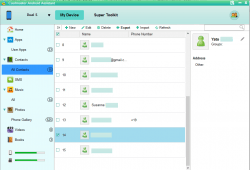 Coolmuster Android Assistant is more than just a tool that you can use to view your Android data on your computer. It is an Android data management software that features a lot of useful tools and options. So if you’re wondering how to backup contacts on Android or how to easily transfer and sort your Android files to your PC, this software is exactly what you need.
Coolmuster Android Assistant is more than just a tool that you can use to view your Android data on your computer. It is an Android data management software that features a lot of useful tools and options. So if you’re wondering how to backup contacts on Android or how to easily transfer and sort your Android files to your PC, this software is exactly what you need.
The way it works is also very simple and straightforward. It has a user-friendly interface and is fast and responsive enough to gather and display data from phone to PC. It also offers two options to connect your device to your computer. The first option is to connect via USB. This will require you to enable USB debugging on your device. If you don’t know how, the said software will eventually show some helpful guides that you can follow. As for the second option, Coolmuster Android Assistant lets you connect your device to your PC via WiFi. To do this, you’ll be asked to scan a QR code which will eventually download and install the Coolmuster Android Assistant app on your phone.
Once connected, that’s the time for you to start viewing your Android contacts, SMS, music, photos, videos, documents, etc. on your computer. Each data type has a different section. For apps, you can choose to install or uninstall them through your PC.
For contacts, you don’t only get to view their names, numbers, email addresses, etc. You can also add new contacts, delete unwanted contacts, export/import contacts, etc. Needless to say, this software is perfect for managing your Android contacts. It will definitely come in handy when you’re about to switch phones.
For SMS, Coolmuster Android Assistant also lets you send and reply to messages through your computer. It is great for sending messages to multiple contacts at once. Just note that once you’ve deleted an SMS, this software does not offer the option to restore the said message to your phone.
For the rest of its data sections, the process for viewing and transferring files is basically the same. You select the file that you want and then select your desired action. It’s great for managing photos and music files in bulk.
All in all, Coolmuster Android Assistant does a good job as an Android data management software. It is also suitable for novice users as it is not that difficult to use. It does lack in certain aspects but not to the extent that would affect its overall functionality. Like, for example, it does not offer full file or media previews. You may view the files as thumbnails together with their respective attributes (ex. file name, size, format, date created, etc.) but that’s it. You can’t view your Android photos in their full or original sizes. You can’t play music or video files. You can’t open documents to verify what’s inside. It would be great if users have more freedom with the way how they want to view their files.
It is also important to note that Coolmuster Android Assistant is a paid software. It does have a free trial version but it’s only limited to data preview. You can view your Android data but you can’t manage them.
Conclusion and Download Link
If you’re looking for an efficient solution for managing your Android data, Coolmuster Android Assistant is definitely worth a try. It supports a wide range of smartphone brands and models so it very unlikely for it not to recognize your device. Its price is also not a big deal compared to losing all of your important Android data or being constantly bothered by that low memory or low storage notice on your phone’s notification area.
Price: Free Trial, Paid – $35.95
Version reviewed: 1.9.115
Supported OS: Windows XP, Vista, 7, 8 and 10 (also supports Mac OS X 10.7 to 10.10)
Download size: 5.10 MB
VirusTotal malware scan results: 0/54
Is it portable? No
Coolmuster Android Assistant Homepage

 Email article
Email article



