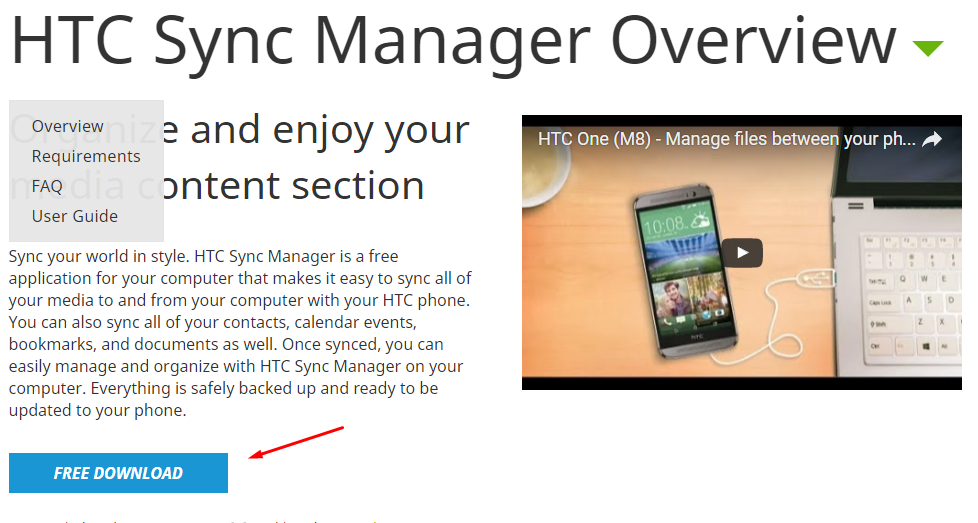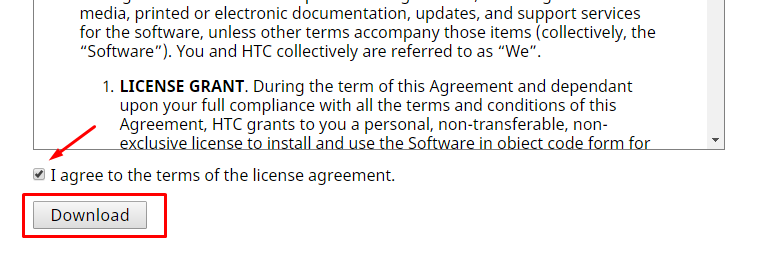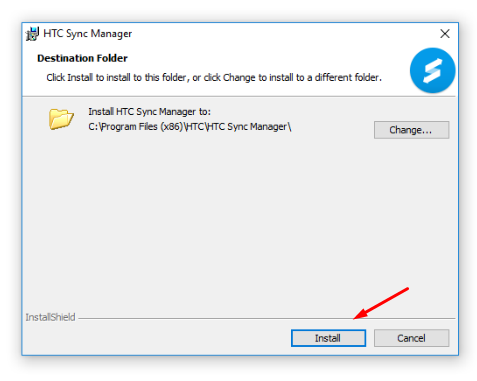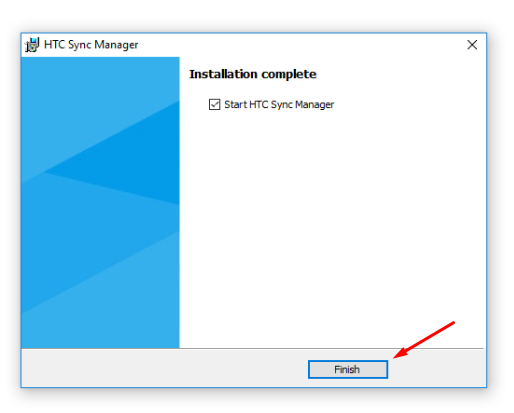Windows computers and mobile devices do not connect with each other so you can transfer data between the two automatically. The right USB Drivers are required on the Windows operating system which then allows for the data transferring when you have the mobile device connected to the computer with the USB cable. The data that you can transfer can be all sorts of things—from pictures to music files. It also refers to when you are doing developmental work like flashing a stock ROM or even custom developmental work like flashing a custom recovery.
Owners of the HTC Desire 626 smartphone might be connected to the computer and not able to transfer data automatically or they might be getting the “the device driver software was not successfully installed” error message when connecting the smartphone to the computer with the USB cable. Usually, Windows is programmed to handle the driver installation for you by trying to identify what your device is and then installing the drivers for that device, so you do not have to worry, but there will be times when that does not happen—most often for developers.
Unlike the lion’s share of other smartphone OEMs and manufacturers, HTC does not offer a single file to download the USB Drivers from the official HTC website. That makes installing the HTC USB Drivers for the HTC Desire 628 smartphone is a little different than usual. You do it by installing the HTC Sync Manager and here is everything you need to get that done correctly:
HOW TO DOWNLOAD HTC DESIRE 628 USB DRIVERS FOR WINDOWS PC
1. Start by opening up a web browser on the PC and then navigating to the HTC Sync Manager overview web page that is part of the official HTC website and clicks on the Free Download link available from the bottom left-hand side of the display.
2. Agree to the terms and conditions by checking the box next to where it says I Agree and then click on the Download button directly beneath it.
3. Once the Downloads button is clicked the file appears above the taskbar and takes a few minutes to complete the download since the file is a large one. Click on it after the download is complete and the HTC Sync Manager installation opens.
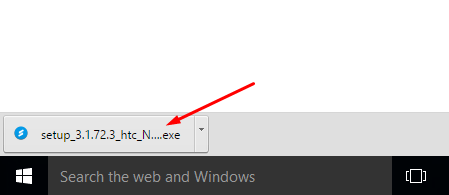
4. Click on the Install button.
5. Wait for the installation of the Sync Manager to complete and then click on the Finish button.
As long as you did not uncheck the box for the Start HTC Sync Manager in the step above the HTC Sync Manager will now automatically open on the desktop. All you need to do now is connect the HTC Desire 628 smartphone to the computer with the USB cable and the USB Drivers install for your device.
In conclusion, that is how to download and install HTC Desire 628 USB Drivers on a Windows computer so you can connect the smartphone to the computer and transfer data. The HTC Sync Manager is not supported for future devices according to the HTC website, but they are still pointing everyone toward downloading the HTC Sync manager to get the USB Drivers. If you find that the HTC Sync Manager is no longer working for future versions of the Windows operating system, you can install the Universal Windows ADB Driver by Koushik Dutta instead. The man behind ClockworkMod Recovery, Koushik Dutta, has created the Universal ADB Driver as a quick and easy way for people with a device associated with all the main brands to be able to install the one file that works as the USB Driver for all devices. HTC is one of the supported brands, and it supports the HTC Desire 628 smartphone if you need it.

 Email article
Email article