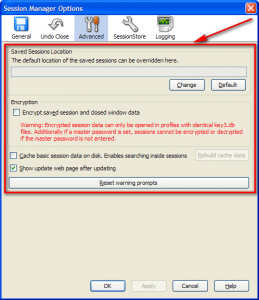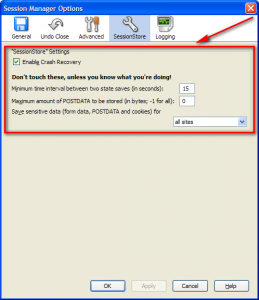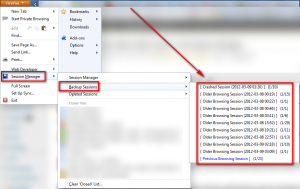Firefox comes with a built-in session manager. This session manager remembers the tabs and windows you you had opened the last time you were using Firefox, which can then be restored manually or automatically in the event of a crash. The issue with Firefox’s session manager is a) it only remembers the most recent session and b) it is known to sometimes not work work properly (or, in my case, never work properly). Plus the built in manager doesn’t come with a lot of options. This is where Session Manager comes in.
Firefox comes with a built-in session manager. This session manager remembers the tabs and windows you you had opened the last time you were using Firefox, which can then be restored manually or automatically in the event of a crash. The issue with Firefox’s session manager is a) it only remembers the most recent session and b) it is known to sometimes not work work properly (or, in my case, never work properly). Plus the built in manager doesn’t come with a lot of options. This is where Session Manager comes in.
WHAT IT DOES…
Simply, put Session Manager allows you to save and restore sessions — tabs and windows you have open when using Firefox at any given time. What makes Session Manager interesting and useful is you can save and restore sessions at will or automatically upon a crash; and Session Manager can save individual windows/tabs if you don’t want to save whole sessions. Other useful features include encryption of session data – which is password protected if you have the Master Password set in Firefox – saving of cookies in session, automatic saving of sessions, and keeping a history of closed tabs/windows in case you want to reopen them.
…AND HOW TO USE IT
Do This First
Session Manager has a lot of options, but the main thing you should do after installing it in Firefox is go to Session Manager Options and  select how you want Session Manager to handle your sessions. In particular you want to go to General -> Startup & Shutdown and decide if you want Session Manager to
select how you want Session Manager to handle your sessions. In particular you want to go to General -> Startup & Shutdown and decide if you want Session Manager to
- Load no sessions whenever you run Firefox and just load your homepage or a blank page.
- Load the last opened page whenever you run Firefox.
- Load the all the windows and tabs from your more recent session whenever you run Firefox.
- Prompt you with a window letting you pick from a databank of saved sessions, whenever you run Firefox.
- Always load the same user-defined session whenever you run Firefox.
From this same Startup & Shutdown tab you need to decide if you want to make Session Manager backup the current session when closing Firefox, discard the current session when closing Firefox, or be prompted with a window asking if you want to save the current session when closing Firefox. The default option at shutdown is to backup the current session, but you can change it to discard the current session or have it ask whether to back up the current session.
Once you have done all that you can rest assured your sessions are automatically being saved (assuming you did not tell Session Manager to discard session on shutdown) and can be restored in the future, whether that is because you want to or because you have to due to a crash.
Other Settings
The Saving & Restoring tab under General allows you to tweak how sessions are saved (e.g. with or without cookies) and how sessions are restored (e.g. replace existing windows or not):
The Display tab under General allows you to control how saved sessions list is organized (e.g. alphabetically), how sessions are named, and housekeeping settings like if you want to have the Session Manager submenu in Firefox’s main drop-down menu:
The Keyboard Shortcuts tab under General gives you the option to set hotkeys to various options such as deleting a session, loading a session, or even save a session:
From Undo Close you can control settings related to Session Manager remember windows/tabs that are manually closed by you:
Under the Advanced section, you can modify where your saved sessions are saved on the hard drive and apply any encryption you might need to securely protect your data:
Take note encrypting does not necessarily mean password protected. The only time your encrypted session data will be password is if you have the Master Password set in Firefox (look under Firefox Options -> Security )
The Session Store section controls settings you don’t want to touch — the only thing you should change here is if you want Session Manager to handle Firefox crashes or not (if you uncheck Enable Crash Recovery then Firefox’s default session manager will handle crashes):
Restoring Sessions After Crash
Assuming you have Session Manager’s Crash Recovery enabled, after a Firefox crash and upon Firefox restart, Session Manager’s window will popup allowing you to pick from sessions to restore from.
Manually Restoring Sessions
Manually restoring sessions is as easy as going to Firefox drop-down menu (or the Menu drop-down menu, if you are still using those menus) -> Session Manager -> Backup Sessions and picking the session you want to restore:
Reopening of closed tabs/windows is done in a similar fashion except instead of going to Backup Sessions you just pick the tabs you want to reopen from the Closed Tabs list.
Manually Saving Sessions
Manually saving sessions is as easy as going to Firefox drop-down menu (or the Menu drop-down menu, if you are still using those menus) -> Session Manager -> Session Manager -> Save Session…. You will be prompted to name the session and also given the ability to remove specific tabs or windows from saving, if you wish.
Importing and Exporting Data
Session Manager can import your sessions from Tab Mix Plus or SessionSaver with ease. You can also export and import your Session Manager settings/data, on the off chance you have to reinstall Firefox for any reason or want to share your settings or data with someone else. All this can be done from any tab/section of Session Manager Options.
DRAWBACKS
I’ve been using Session Manager for a while and it works very well — at least in my experience. The only real drawback I can think of with Session Manager is its reliance on Firefox’s Master Password for password protection of session data. I know many people don’t use Firefox’s password manager and thus don’t have a Master Password set; or some people may want their session data protected with a different password than Firefox’s Master Password. In my opinion it would be better if Session Manager used it own password protection. After all, session data is critical and we don’t want anyone accessing it; this is especially critical on shared computers.
Also, it should be noted the reviews on Session Manager’s add-on page seems to indicate some people have issues with Session Manager; but overall it scores a 4/5. Just realize your mileage may vary.
CONCLUSION
Session Manager is a solid add-on for anyone that wants: reliable session management and the ability to manually save/restore sessions. Session Manager becomes particularly useful if you are a multi-tasking tab-fiend who opens a lot of tabs while doing work, research, etc. then switches to doing something else; saving sessions makes it easier to get back to your task at a later time, as opposed to starting fresh every time you launch Firefox.
You can grab Session Manager for Firefox from the links below:
Supported Browsers: Mozilla Firefox 3.5 – 12.0a1; Sea Monkey 2.1 – 2.9a1
Download size: 500 KB
Malware status: VirusTotal scan results (0/43)
Session Manager homepage [direct download]

 Email article
Email article