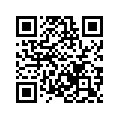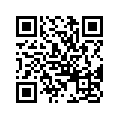Today’s Apps
- Notes for ICS: a beautiful note-taking program that syncs with Google Tasks
- Keymonk Keyboard: an odd new take on the multitouch swiping keyboard
- VLC Beta: the awesome desktop media player, now on Android
Subscribe to our Android section to never miss an article: RSS Feed | E-mail
About Android Apps of the Day
Android has over 450,000 apps. With so many apps out there, app discovery (aka finding new and useful apps) is extremely difficult. With our Android Apps of the Day initiative, dotTech aims to change that. Everyday we post three apps, allowing our readers to discover new apps, daily. Enjoy! [Subscribe to our Android section to never miss an article: RSS Feed | E-mail]
Developers: Click here to get your apps featured here!
dotTechies: Want to see an app on here? Send us a tip!
Apps for July 19, 2012
Notes for ICS
 Android does not come with a Notes application by default. Some manufacturers add their own in, but like the majority of manufacturer-created apps, they tend to fall short of being good apps. Notes for ICS is different. Designed from the ground up with modern versions of Android in mind, it makes use of all of the Android 4.0 design guidelines and suggestions. It’s also quite feature-rich, allowing you to sync your notes with the cloud and more.
Android does not come with a Notes application by default. Some manufacturers add their own in, but like the majority of manufacturer-created apps, they tend to fall short of being good apps. Notes for ICS is different. Designed from the ground up with modern versions of Android in mind, it makes use of all of the Android 4.0 design guidelines and suggestions. It’s also quite feature-rich, allowing you to sync your notes with the cloud and more.
I’ve been following the development of Notes for ICS for quite a while, since back when it was still at version 1.0. It’s since gained synchronization with Google Tasks, which allows your notes to be usable across devices and even inside the Gmail web interface, and is generally now an amazing app. It also supports tablets, meaning you can get the same awesome experience across both your phone and tablet.
If you’re looking for a nice notes app–or even if you’re not–Notes for ICS is definitely worth a look.
Price: Free!
Requires: Android 3.2+
Download size: 480KB
Keymonk Keyboard
 Typing on a mobile device with a tiny screen can be a real pain, and can be quite slow. If you’re looking to speed yourself up with the fastest keyboard available, try Keymonk Keyboard. It has an interesting take on the swiping keyboard genre: you swipe with two fingers.
Typing on a mobile device with a tiny screen can be a real pain, and can be quite slow. If you’re looking to speed yourself up with the fastest keyboard available, try Keymonk Keyboard. It has an interesting take on the swiping keyboard genre: you swipe with two fingers.
Keymonk lets you swipe from letter to letter, alternating fingers if needed. You can tap and hold down m and then a, then slide your finger from m to k and your other finger from a to e. It’s a bit confusing at first, but you can just watch this short video to get the idea:
Keymonk Keyboard is a unique take on the swiping keyboard genre, and time may tell if it is actually faster than typing on a standard keyboard. If you’re looking for a new keyboard, Keymonk is definitely worth a look.
Price: Free!
Requires: Android 2.3+
Download size: 1.5MB
Keymonk Keyboard on Play Store
[via Android Police]
VLC Beta (NEON version)
 If you’re a savvy computer user, chances are you’ve heard of VLC, the we-play-everything media player for Windows, Linux and Macs. Now, it’s come to Android, albeit with some restrictions. You’ve got to have a device with a modern ARMv7 CPU with NEON support. If you’re not sure, try it out anyway! What’s the worst that could happen?
If you’re a savvy computer user, chances are you’ve heard of VLC, the we-play-everything media player for Windows, Linux and Macs. Now, it’s come to Android, albeit with some restrictions. You’ve got to have a device with a modern ARMv7 CPU with NEON support. If you’re not sure, try it out anyway! What’s the worst that could happen?
The other restriction is more important. It’s not available in the United States or Canadian Play stores. It’s not entirely clear why; some speculate they’ll open it up once it leaves beta, and others speculate that it’s due to patent restrictions. This means that to download VLC, you’ll need to install the application directly from VLC’s site, linked in the infobox below.
VLC Beta itself is pretty nice. It has some issues here and there, but for the most part it’s fine, and it allows you to play both local and streaming media, just like Desktop VLC. It has all of the qualities needed for a good Android media player, and is maturing quickly.
If you’re looking forward to your favorite desktop media player coming to your phone, you can go ahead and install it now, but if you’re just a casual observer, it may be best to just wait for a stable release.
Price: Free!
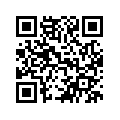 Version discovered: 0.0.1/nightly
Version discovered: 0.0.1/nightly
Requires: Android 2.1+
Download size: 7.1MB
VLC Beta on Play Store | VLC nightly builds
[via Android Police]
dotTechies: We have tested all the apps listed above. However, Android Apps of the Day articles are not intended as “reviews” but rather as “heads-up” to help you discover new apps. Always use your best judgement when downloading apps, such as trying trial/free versions before purchasing paid apps, if applicable.

 Email article
Email article