Today’s Software
- Keyboard Shortcuts Manager: create custom keyboard shortcuts
- BrowsingHistoryView: view your browsing history from a multitude of browsers
- Fruit Ninja: the classic fruit cutting game now on your Windows 8 computer
Subscribe to dotTech to never miss an article: RSS Feed | E-mail
About Windows Software of the Day
Windows has hundreds of thousands of programs. Because of this great volume and lack of a central store, software discovery (aka finding new and useful programs) is extremely difficult. With our Windows Software of the Day initiative, dotTech aims to change that. Everyday we post three programs, allowing our readers to discover new software, daily. Enjoy! [Subscribe to dotTech to never miss an article: RSS Feed | E-mail]
Developers: Click here to get your apps featured here!
dotTechies: Want to see an app on here? Send us a tip!
Software for August 23, 2012
Keyboard Shortcuts Manager
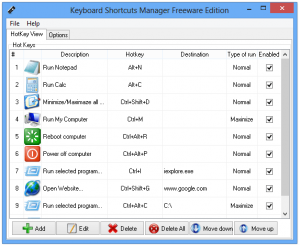 Every power user knows a different set of keyboard shortcuts that they use daily. Some use only Ctrl+C and Ctrl+V, while others have a vast array of shortcuts set up to run almost any task possible. Keyboard Shortcuts Manager is a free program that helps the people in the first group turn into people in the second group: it creates custom keyboard shortcuts to do almost anything.
Every power user knows a different set of keyboard shortcuts that they use daily. Some use only Ctrl+C and Ctrl+V, while others have a vast array of shortcuts set up to run almost any task possible. Keyboard Shortcuts Manager is a free program that helps the people in the first group turn into people in the second group: it creates custom keyboard shortcuts to do almost anything.
Keyboard Shortcuts Manager comes with an array of pre-programmed hotkeys to show off its abilities. However, what it really shows off isn’t that impressive: it by default adds shortcuts for opening various programs and websites, and turning off/restarting your computer.
When you create your own action, you can make it open a folder, turn off/restart/standby/hibernate your computer, open/close your disc drive, maximize/minimize windows, clear the clipboard, and most importantly run your own programs. If you’re an experienced scripter, this allows you to run your scripts with a tap of your keyboard, and even if you have no programming experience, it still lets you do a thousand different things previously not possible.
Keyboard Shortcuts Manager is a great little hotkey creation program, but be sure to uncheck its bundled crapware during install. If you don’t, you’ll be treated to a new homepage, search engine, toolbar, and probably other things no one dares speak about. After installation, it’s a nice program for anyone seeking to further speed up their day to day actions.
Price: Free!
Version discovered: v1.5
Supported OS: Windows 2000+
Download size: 666KB
VirusTotal malware scan results: 0/42
Portability: Requires installation
Keyboard Shortcuts Manager homepage
[via AddictiveTips]
BrowsingHistoryView
 Are you browser agnostic? If you are, you might just open any random web browser when you start up your computer, and you might find yourself losing track of websites you’d meant to bookmark. BrowsingHistoryView is a new free program from none other than NirSoft that lets you browse the browsing history of not one, but four web browsers at once.
Are you browser agnostic? If you are, you might just open any random web browser when you start up your computer, and you might find yourself losing track of websites you’d meant to bookmark. BrowsingHistoryView is a new free program from none other than NirSoft that lets you browse the browsing history of not one, but four web browsers at once.
BrowsingHistoryView is very easy to use. Start it up, and it’ll ask you which system or user folder you want to scan–helpful for anyone seeking to recover old data–and after its scans, it will open up a list containing the URLS, titles, visit times, and visit counts of all websites visited in Internet Explorer 4.0+, Firefox 3.0+, Chrome, or Safari.
If you think that having the history from the beginning of time is excessive, you’ll be glad to know Nir Sofer agrees. That’s why BrowsingHistoryView is by default limited to the last 10 days. You can extend it as far back as you want if needed. And, being a NirSoft listing program, it allows you to export various charts and files.
BrowsingHistoryView makes a great overall history viewer. It gets all of the available information about history–date, times, URL, and title–and makes it one large, organizable list. If you’re looking for a way to search through your browsing history, there’s really no better program than BrowsingHistoryView.
Price: Free!
Version Discovered: v1.00
Supported OS: Windows 2000+
Download size: 205KB
VirusTotal malware scan results: 0/42
Portability: No installation required!
[via Ghacks]
Fruit Ninja
 Do you own a mobile device? If you do, you’ve probably heard of Fruit Ninja, the fun little game where you have to slice the fruit while avoiding slicing the bombs. Now, it’s on Windows 8: the awesome fruit slashing game has come to the desktop.
Do you own a mobile device? If you do, you’ve probably heard of Fruit Ninja, the fun little game where you have to slice the fruit while avoiding slicing the bombs. Now, it’s on Windows 8: the awesome fruit slashing game has come to the desktop.
In terms of gameplay, Fruit Ninja leaves little to be desired. It’s a little simplistic, but it nonetheless makes for one of the best tablet-to-desktop games I’ve played so far on Windows 8. It lacks the design appeal that other games have had, though, as it feels much more like a full-screen Windows 7 game than a Metro not-Metro app.
The game is also only “for demonstration purposes”, and two of the three game modes are limited to 25 tries. It’s overall a fun, but not technically impressive in any way, game for your Windows 8 computer or tablet.
Price: Free!
Last updated: 8/11/2012
Supported OS: Windows 8
Supported processors: x86/x64
Download size: 51.6MB
dotTechies: We have tested all the software listed above. However, Windows Software of the Day articles are not intended as “reviews” but rather as “heads-up” to help you discover new programs. Always use your best judgement when downloading programs, such as trying trial/free versions before purchasing shareware programs, if applicable.

 Email article
Email article



