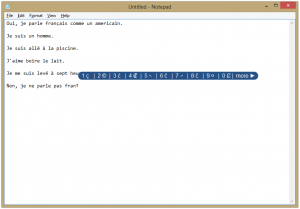 Do you have to type in a foreign language on an English keyboard? If you do, then you must hate accents with a bü®ñïñg ¶äߧîöñ. I know I would. Before, you’d have to memorize tons of totally intuitive Alt codes, or open up the clunky character map. Holdkey does away with that, and lets you enter character variations on your keyboard just like you might on a smartphone: by pressing and holding a key.
Do you have to type in a foreign language on an English keyboard? If you do, then you must hate accents with a bü®ñïñg ¶äߧîöñ. I know I would. Before, you’d have to memorize tons of totally intuitive Alt codes, or open up the clunky character map. Holdkey does away with that, and lets you enter character variations on your keyboard just like you might on a smartphone: by pressing and holding a key.
Holdkey is so, so much simpler than using Character Map. Just press and hold on a character that you want accented–the letter a, for example–and wait for the blue box shown in the screenshot above to appear. Then press the corresponding number on your keyboard. To type an a-umlaut, for example, I’d hold a and press the 1 key.
There’s tons of special characters. For instance, need an ß? That’s easy to get. An ®? Even that’s available. And if there’s too many available to be accessible with 0-9, you can click the More link to bring you to Holdkey’s page on that letter. You’ll find a huge range of special characters there.
Overall, Holdkey is awesome. In fact, the only thing at all I can think of that’d be nice to add would be to prioritize characters based on a language setting, so that umlauts appear later in the sequence if you’re typing French, for example. It’s unclear if this is offered in the Pro version, as the only mention of a paid feature is the ability to add Greek characters and have the More button part of the app, not a webpage.
Holdkey is really a must-have for anyone who likes to type in foreign languages.
Price: Free with $9.50 Pro version
Version discovered: v2.0
Supported OS: Windows XP+
Download size: 728KB
VirusTotal malware scan results: 0/41
Portability: Requires installation
[via Gizmo’s Freeware]

 Email article
Email article



