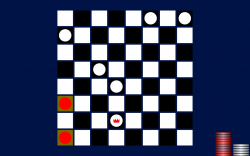 Are you a fan of checkers? If you are, you’ll probably be disappointed to hear that there is not going to be an official Microsoft release of checkers for Windows 8. However, that doesn’t mean that other developers can’t come in and create their own versions of the game–and that’s just what Michael J. Braude did with Modern Checkers.
Are you a fan of checkers? If you are, you’ll probably be disappointed to hear that there is not going to be an official Microsoft release of checkers for Windows 8. However, that doesn’t mean that other developers can’t come in and create their own versions of the game–and that’s just what Michael J. Braude did with Modern Checkers.
Modern Checkers is extremely simple and flat. There’s no extraneous bevels or drop shadows, and everything is simple and plain. To move a checker piece, just click on the piece you wish to move followed by the place you wish to move it to.
Modern Checkers follows the Windows 8 design ideas of being as simple as possible. There are only six buttons in the entire game, and even half of those are for choosing the difficulty level. The other three let you undo a bad move, switch sides, or simply start a new game.
If you’re on the hunt for a fun way to play checkers on your computer, Modern Checkers may be the answer. In a way, it’s the perfect checkers game for Windows 8: it’s not only exceedingly simple, it’s also free of both charge and any features or buttons that may get in the way.
Price: Free!
Last updated: unknown
Supported OS: Windows 8
Supported processors: x86/x64/ARM
Download size: 206KB
Modern Checkers on Windows Store

 Email article
Email article



