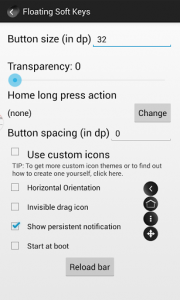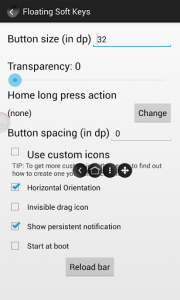 The Android menu soft keys actually add a lot of functionality to the OS. On most devices you can go back, return to the homescreen, open menus or settings and even search thanks to the soft menu keys. Some devices even allow you to take screenshots this way. That being said, they do take up precious screen real estate which could be used for other things. What if you wanted to disable the soft keys for more real estate, yet keep the related buttons on screen? Floating Soft Keys is an Android application that can address at least one of those things, by placing a floating menu bar on the screen.
The Android menu soft keys actually add a lot of functionality to the OS. On most devices you can go back, return to the homescreen, open menus or settings and even search thanks to the soft menu keys. Some devices even allow you to take screenshots this way. That being said, they do take up precious screen real estate which could be used for other things. What if you wanted to disable the soft keys for more real estate, yet keep the related buttons on screen? Floating Soft Keys is an Android application that can address at least one of those things, by placing a floating menu bar on the screen.
What is it and what does it do
Main Functionality
Floating Soft Keys is a lightweight, and convenient app that will place always-accessible software keys on your screen. The menu bar — which has the keys on it — can be moved around the screen at will, and it always stays on top of all other windows even in full screen apps. The available keys include a back button, home button, menu button and move button (allows you to move the software keys around the screen). You will need a rooted device in order to use the app, however.
- Adds a floating menu bar that includes back, home and menu buttons
- The menu bar stays on top of all other windows including fullscreen apps and games
- There are several configurable options like menu transparency, assigning custom icons and more
- Relatively light on system resources (10MB of RAM), and there are no advertisements
Cons
- It would be nice if you could setup a custom button or shortcut
- There is no option to disable the native software keys that come with Android device
- Requires root access to install and use
Discussion
The app itself is pretty straightforward. It adds a floating menu bar, which includes four different software keys. The floating keys work exactly like the OEM software keys that are generally displayed at the bottom of the screen. The menu bar can be moved around the screen at will by pressing and holding on a realignment icon. In addition, it stays on top of all other windows and remains accessible at all times even when a fullscreen app or game is open.
The four software keys include the back button, home button, menu button and the move button which allows you to drag the menu bar around the screen.
While active, a notification is added to the Android tray which allows you to terminate the menu bar at any time. Tapping on the icon will immediately close Floating Soft Keys and remove the onscreen menu bar.
In the app settings you can configure various options related to the menu bar. You can change the button size and transparency, along with designated a particular action (custom) for when you long press the home floating software key. You can also change the button spacing, or implement custom button icons. In addition, you can change the horizontal orientation, hide the drag icon, hide the notification icon and start Floating Soft Keys at boot.
One particularly neat feature is that the menu bar will automatically detect if it’s interfering with other elements, or if other onscreen actions are causing issues with the floating buttons. In the event that something does get in the way, the menu bar will automatically reposition itself on the screen in a better location.
That’s pretty much it. One feature that I felt was missing, is the option to designate custom keys or actions for the menu bar. It would be great to add one or two shortcuts to operations or apps that you use most.
Because Floating Soft Keys does always run in the background, it’s important to know what kind of usage ratings it has when it comes to system resources. For reference, Floating Soft Keys only uses about 10MB of RAM while running.
Conclusion and download link
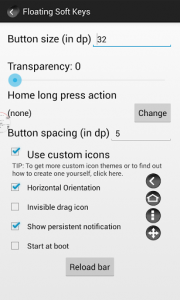 Floating Soft Keys is a convenient Android application that does exactly what the name implies — it adds a floating menu bar to your screen which houses software keys generally found at the bottom of the screen. Included in the menu bar are the back, home and menu buttons along with a proprietary relocation button for the menu. You will need to have a rooted device in order to install and use this application, and it does request Superuser access during the first run. But it’s relatively light on system resources which is good because it remains running in the background at all times once activated. It would be nice if you could add custom buttons or functions to the menu bar, but nothing like that is possible yet. Other than that, it works great. Check it out
Floating Soft Keys is a convenient Android application that does exactly what the name implies — it adds a floating menu bar to your screen which houses software keys generally found at the bottom of the screen. Included in the menu bar are the back, home and menu buttons along with a proprietary relocation button for the menu. You will need to have a rooted device in order to install and use this application, and it does request Superuser access during the first run. But it’s relatively light on system resources which is good because it remains running in the background at all times once activated. It would be nice if you could add custom buttons or functions to the menu bar, but nothing like that is possible yet. Other than that, it works great. Check it out
Price: Free
Version reviewed: 1.4.1
Requires: Android 2.2 and up
Download size: 286KB
Floating Soft Keys on Play Store

 Email article
Email article